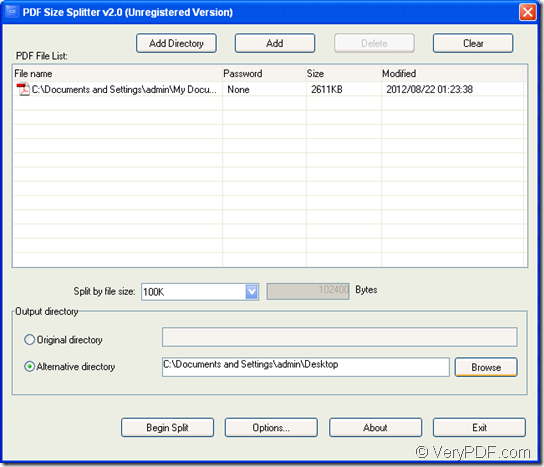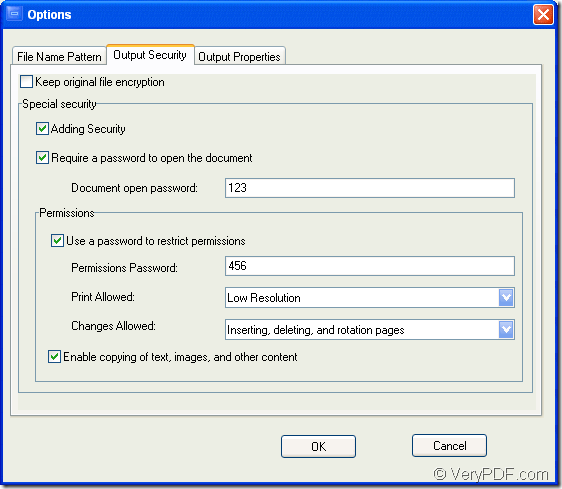With the help of the application VeryPDF PDF Size Splitter, you are able to easily split PDF document according to file size and then encrypt created PDF documents with open or owner password. PDF Size Splitter can be free downloaded via clicking the following button.
![]() It is easy to install PDF Size Splitter on the computer just by following the setup wizard which pops up after you double click the installer. Then please launch the application and you will see the main window of it on your screen. Please follow the steps shown below to split the PDF document and encrypt PDF document. Please see the application interface in next snapshot.
It is easy to install PDF Size Splitter on the computer just by following the setup wizard which pops up after you double click the installer. Then please launch the application and you will see the main window of it on your screen. Please follow the steps shown below to split the PDF document and encrypt PDF document. Please see the application interface in next snapshot.
1. Add PDF document.
- Add single PDF file: Please click Add button and choose PDF document of local disk via the popup file picker window.
- Add batch PDF documents: Please click Add Directory button to add multiple PDF documents of one directory.
2. Set split size
- In Split by file size dropdown list, you are able to choose split size that you need such as 500k, 1000k, etc.
- If you are not satisfied with the given offers, please click Custom option in the dropdown list and then set split file size in the beside edit box.
3. Set output location
- Save the created PDF documents with the same location of source file by checking Original Directory option.
- Save the created PDF documents in new location by checking the option Alternative Directory and choose the directory by clicking Browse button.
4. Encrypt created PDF document
Please click Begin Split button and the Option window will come out. Just click Output Security tab and uncheck the option Keep original file encryption. In Special security group box, you are able to set open and owner password for created PDF documents. Also, you are allowed to set several permissions like printing and changing in Permissions group box. Then please click OK button. Please see it in next snapshot.
Then PDF Size Splitter will start to split the added PDF document and encrypt it automatically. Several seconds later, you can browse the created documents in specified location.
Visit the homepage of VeryPDF PDF Size Splitter.
Free download VeryPDF PDF Size Splitter.