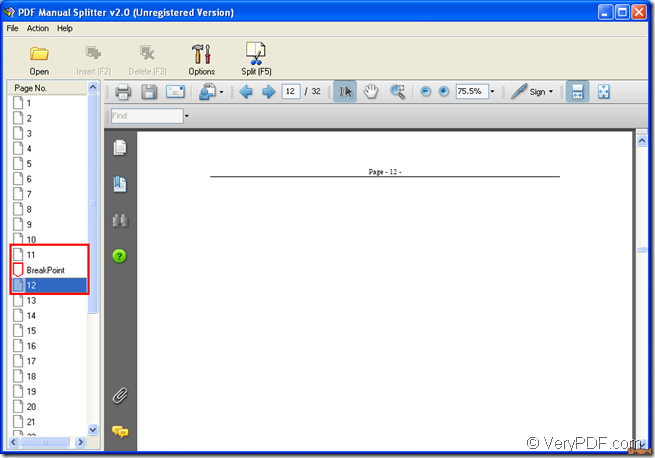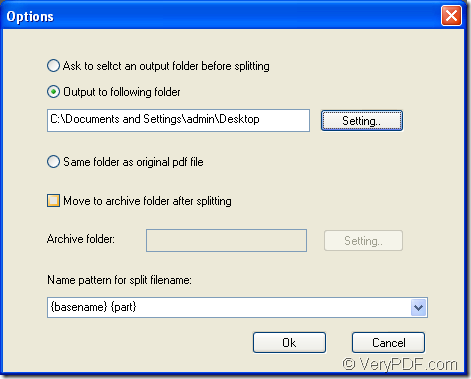The application VeryPDF PDF Manual Splitter allows to split PDF document manually by inserting break points between two PDF pages. If you have a large size PDF document or a PDF which contains different page sizes need to be split, PDF Manual Splitter will act as a good assistant for you.
At first, please free download VeryPDF PDF Manual Splitter and install it on your computer. It is easy to accomplish the installation as long as you follow the setup wizard.
In order to learn more details about PDF Manual Splitter or how to purchase this application, welcome to visit the homepage of VeryPDF PDF Manual Splitter.
Please open PDF Manual Splitter and then click Open button to add PDF document into the application. On the left of the user interface, you can view all page number of the input PDF. On the right preview panel, you can preview each PDF page with your mouse.
In order to split the PDF manually, please click the page number on the left and then click Insert (F2) button in the toolbar, then the breaking point will be inserted before this page. For example, you want to insert the breaking point between page 11 and page 12, please click page 12 and then click Insert (F2). The point will be inserted successfully. Please see it in the next snapshot.
By using this kind of method, you can insert multiple breaking points in PDF document. If you have inserted a wrong point, please click the point and click Delete (F3) button in the toolbar. Or you can right click the point and choose Delete Break Point option in popup floating item.
Please click Options button to open Options window and then select an output location for created PDF documents. Please see it in the snapshot below. Then click OK button to return to the main window of PDF Manual Splitter and click Split (F5) button to split the PDF document.
This useful application can be free downloaded via clicking the following button. You are strongly recommended to download PDF manual Splitter to experience its powerful functions.