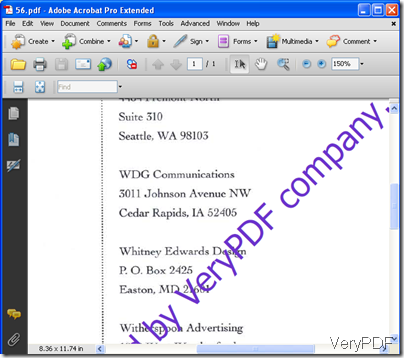Q: Hi,I'm currently looking for a software which has PDF watermarking capability for a customer. We have tried your PDF stamp, it is good but I have a few questions which I am hoping you'd be able to answer:
1. Is PDF stamp compatible with .NET 3.5 or above –For example, can we plug-in the PDF stamp COM modules into new .NET code written in either C# or VB .NET and essentially call these from here to carry out watermarking functions?
2. What version of Adobe PDF files is PDF Stamp compatible with?
*************************************************************************
A: PDF Stamp COM can be called from VC/VB/Delphi, ASP/PHP/.NET and other languages or scripts. With Server license you can integrate our product into your web solution easily. If you use the developer license, you can integrate it into their own application and redistribute it. With a developer license you can integrate our product with your application and distribute it with your own application royalty free.
- For question 1, PDF stamp is compatible with .NET 3.5 or above. There are some examples in the download package. By those examples, you can call it from .NET 3.5 easily.
Module1
Private Declare Function veryOpen Lib "PdfStamp.dll" (ByVal sIn As String, ByVal sOut As String) As Integer
Private Declare Sub veryClose Lib "PdfStamp.dll" (ByVal id As Integer)
Private Declare Function veryAddText Lib "PdfStamp.dll" (ByVal id As Integer, ByVal position As Integer, ByVal sstring As String, _
ByVal color As Integer, ByVal alignment As Integer, ByVal shift_lr As Integer, ByVal shift_tb As Integer, ByVal rotate As Integer, _
ByVal layer As Integer, ByVal hollow As Integer, ByVal fontcode As Integer, ByVal fontname As String, ByVal fontsize As Integer, _
ByVal action As Integer, ByVal link As String, ByVal pageno As Integer) As Integer
Private Declare Function veryAddImage Lib "PdfStamp.dll" (ByVal id As Integer, ByVal position As Integer,_
ByVal filename As String, ByVal shift_lr As Integer, ByVal shift_tb As Integer, ByVal rotate As Integer, _
ByVal layer As Integer, ByVal zoomW As Integer, ByVal zoomH As Integer, ByVal action As Integer, ByVal link As String, _
ByVal pageno As Integer) As Integer
Friend Sub execWatermarkPDF(ByRef strPDFFileName as String)
Dim lngDraftPDFFileid As Integer
Dim lngDraftPDFCodeId as Integer
Try
lngDraftPDFFileid = veryOpen(strPDFFileName, strPDFFileName)
If (lngDraftPDFFileid > 0) Then
lngDraftPDFCodeId = veryAddText(lngDraftPDFFileid, 9, "DRAFT Copy", RGB(200, 200, 200), 18, 0, -10, 45, 1, 1, 200, "Courier", 60, 0, "None", 0)
lngDraftPDFCodeId = veryAddImage(lngDraftPDFFileid, 0, "C:\test.jpg", 0, 0, 0, 1, 49, 49, 0, 0, 0)
veryClose (lngDraftPDFFileid)
messagebox.Show("Completed!")
End If
Catch exGeneral as Exception
messagebox.Show(exGeneral.Message & environment.NewLine & exGeneral.StackTrace)
End Try
End Sub
End Module
- For question 2, there is no limit about PDF versions. All the PDF files can be opened and stamped by this software. If you need to know more about it, please visit its official website.
Now let us check the stamp effect from the following examples. Take a random PDF file for example.
This software was developed by VeryPDF software company, if you have any question during the using, you are welcome to contact us as soon as possible.