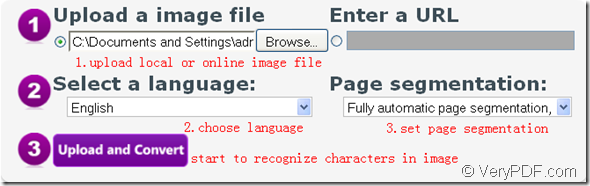VeryPDF Free Online OCR Converter is a free online application specially designed to recognize characters in images. This free online application supports browsers including Chrome, Firefox, IE, Safari, Opera, etc.
The supported input image formats of Free Online OCR Converter are: JPEG, PNG, GIF, BMP, TIFF and (scanned) PDF.
The output file format of Free Online OCR Converter is TXT document which contains the recognized characters in the upload image file.
Just do as follows you will be able to get the recognized characters from uploaded image for free.
1. Please open VeryPDF Free Online OCR Converter at first.
2. Upload a local or online image file.
- Check the option Upload an image file and click the edit box or click Browse button to choose the local image file from the popup file picker window.
- Check the option Enter a URL and input the file URL in the edit box.
3. Choose the corresponding language with the uploaded image in Select a Language dropdown list for the application to recognize text in image accurately. Free Online OCR Converter supports more than thirty kinds of languages.
4. Choose page segmentation for created text document in Page Segmentation dropdown list.
5. Click Upload and Convert button to recognize image characters for free at once and please wait for several seconds until you are able to save the created txt document.
Please see the whole process in the the following snapshot.
VeryPDF Free Online OCR Converter can only process one file at one time, and the file must be smaller than 10 MB. If you need to recognize image characters in batch, please try the desktop application, VeryPDF OCR to Any Converter.