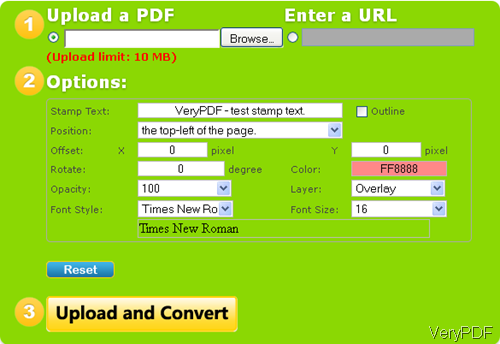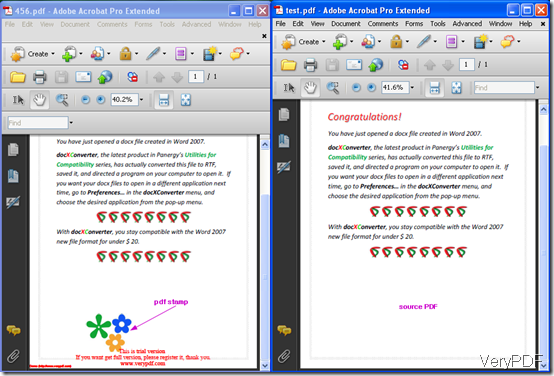Question:Free Logo Creating Software that I can use to create for my company? I want to create an logo for my new company. We have many PDF files needing to add our logo so I'm looking for a free icon/logo creating software that i can use to make logos for those files.
*************************************************************
Solution: This free online website which can you depend on to add or create logos for your PDF documents, https://www.verypdf.com/online/free-pdf-stamp-online.php. Most important, it is totally free. In the following part, let us witness the free online software effect.
First. please enter this website. When entering, the following snapshot will show up on the screen.
- It can add logo for local files or online file.
- The logo can be placed at any part of the PDF file.
- The opacity can be controlled.
- Various font styles can be chosen.
Second, upload file and do the setting part.
Third, click the button Upload and Convert.
By this way, logos can be added in a few seconds. The output file will bounce to the screen automatically.
Questions here:
1.Can I do the batch conversion with this online free tool?
2. Can I add image logo for the PDF file? Or the image and text combination?
3.After adding, do you know how to set password for the PDF file?
All the questions above for this free online tool is “ No”, but there is still another solution here.
This free online tool was developed based on VeryPDF PDF Stamp. All the questions above can be solved by this software.
First, download PDF Stamp to you computer and install it.
Second, after installation, there will be an icon on the desktop. Double click it then you can enter software interface. Then following snapshot is from PDF Stamp interface.
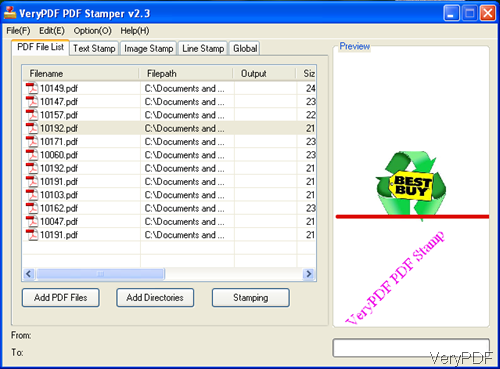
Fig.2 Software interface of VeryPDF PDF Stamp
Judging from the above snapshot, we can deduce that:
- Batch stamp supported.
- Image logo, line logo and text logo are all supported.
- Add password after editing is not support. This function is supported by the command line version of this software.
Third, simply click the button Stamping, the adding or creating logo job can be done.
Now let us check the stamping effect from the following snapshot.