It is known to all that we can not open CHM file directly under Mac OS like we do in Window system. However, sometime it is unavoidable for us that we need to read the CHM file on Mac. When this kinds of matter happens, it will be a little cumbersome to handle. Luckily now, as we have software VeryPDF CHM to PDF Converter for Mac at hand for long term using. By it, you can convert CHM to PDF in a few seconds. Then PDF could be read easily in any version of Mac OS. Now I will show you how to use this software.
Step 1. Download CHM to PDF Converter for Mac
- Please go to software webpage to know more knowledge concerning it.
- Go to Try and Buy webpage to choose the version for Mac to download.
- After downloading, please double click the dmg file to install this software.
- Once the installation finishes, please find it in the Application if you use the default installation folder.
- When you find it, please double click it to run this software. The following snapshot is from software CHM to PDF Converter for Mac interface.
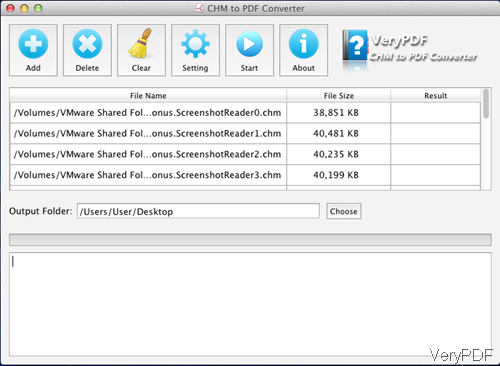
Fig. 1. software interface of CHM to PDF Converter for Mac
- By it, the conversion from CHM to PDF could be processed in batch.
Step 2. Run the conversion.
- Please click the Setting button on the top to do option setting. For better illustrating usage of this software, I took the snapshot of setting menu, please have a glance of it.
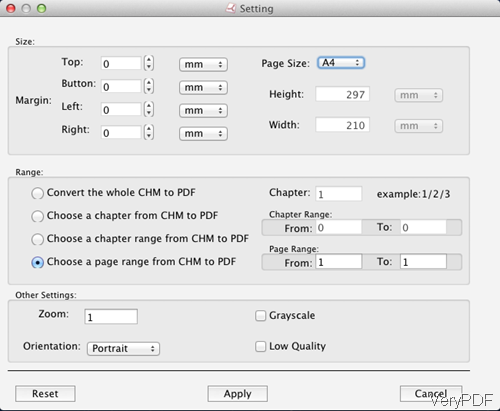
Fig. 2. Setting menu option of CHM to PDF Converter for Mac
From the setting menu option, we can deduce that this software has the following functions.
- Adjust margin and page size for the output PDF file.
- Choose page range in more detail scale.
- Allow you to choose which orientation to save the output PDF file.
- Save the PDF file in high quality or low quality.
- After setting, please click button Apply to back to the main interface.
- Now you can click the button Start to run the conversion. Then all the conversion details will be shown at the bottom of the software interface.
By here, the conversion can call an end. Now let us check the conversion effect from the following snapshot.
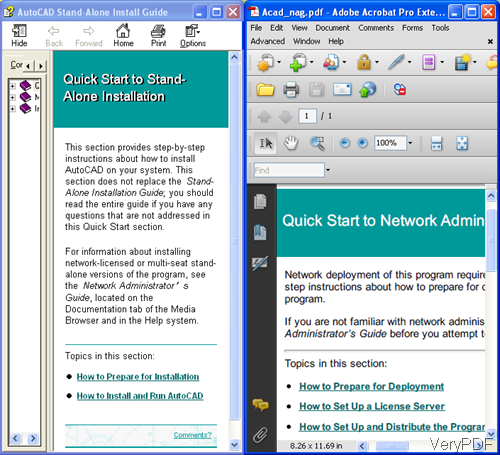
Fig. 3. input CHM file and output PDF file
During the using, if you have any question, please contact us by the ways supported on the contact us website.
CHM to PDF conversion utilities are hard to find, many thanks to share point for giving latest tech solutions. It is can conveniently convert My CHM files into readable PDF documents.