In this article, I will share two ways for converting tiff to html. One is for developers and the other one is for common command line users. Now let us check them one by one.
Method 1.
- Software: VeryPDF Cloud OCR API
- Nature: cloud service API for developers
- Functions: convert PDF, BMP, PNG, TIFF, JPEG, PCX and DCX to HTML, RTF, DOC, XLS, and TXT.
- Price: 10 points/$9.95
Usage
- First please go to register webpage to register your account then you can get 10 points free.
- Check your account and login.
- Use POST method for OCR. This guide takes PHP code as demonstration to show you the POST method to use VeryPDF Cloud OCR API. If you want to know more details, please refer to User Guide webpage.
Some parameters here:
apikey is your API key offered by VeryPDF.
-format sets the output file format.
inputfile specifies the input file for OCR.
-lang option's value specifies the preferred OCR language.
type is mandatory, telling the Cloud server which API is called. For
VeryPDF Cloud OCR API, the type value is ocrsdk.
- If the conversion is successful, HTTP header status code: 200 and return created html, rtf, doc, xls, or txt file as response.
- If it fails, VeryPDF Cloud server will return standard error codes to indicate the error types.
Method 2
- Software:TIFF to HTML OCR Converter Command Line
- Nature:command line software
- Functions: converts scanned PDF and image files to editable text and html files;
- Support German, French, Spanish, Italian and many Languages else;
- Price:1 Server License/$195 each
Usage:
- Download TIFF to HTML OCR Converter Command Line to your computer.
- Downloading finishes, please unzip it and check the elements in it.
- Use it like the other command line software. Open MS Dos Windows and call the executable file.
Example
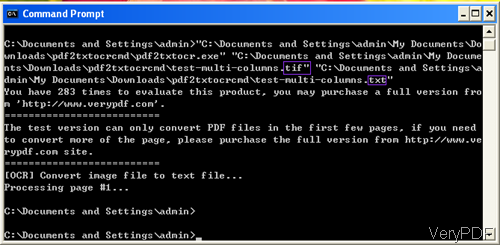
Fig. 1. example for converting tiff to txt
Save txt file as html. Now let us compare conversion effect.
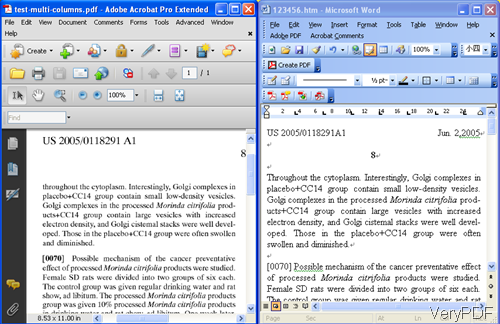
Fig. 2. compare source tiff file and output html file
Up to here, the introduction for two way ends. You can choose the one according to your needs. During the using, if you have any question, please contact us by the ways supported on the contact us website.