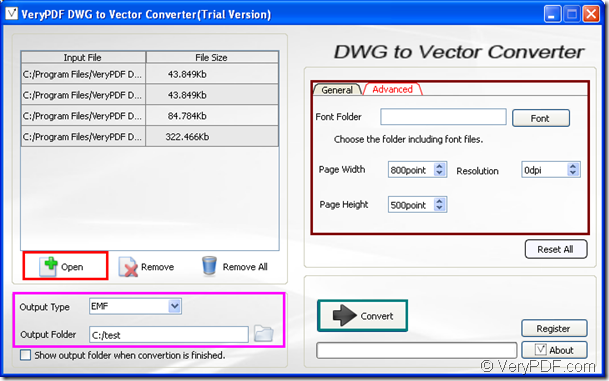In order to convert the files of AutoCAD to PDF document, such as converting DWG to PDF or DXF to PDF, you can use the application VeryPDF DWG to Vector Converter as your tool. This application is a Windows-based application designed to provide users an easy and convenient way to convert AutoCAD files such as DWG files and DXF files, to PDF or vector image files.
What you need to do first is to free download VeryPDF DWG to Vector Converter to your computer and then install it. You need to open the application and then add AutoCAD files into the application. Via clicking the button Open of the user interface, you are able to open a file picker window in which you can add all documents you need into the application.
The buttons Remove and Remove All are used to remove the selected AutoCAD files in file list of the application and clear the file list. In Output Type dropdown list, you can choose the output file format as PDF. If you want to convert AutoCAD files to vector image, please choose the file format you need. In Output Folder edit box, you can edit the output destination for target file.
If you don’t need to edit other parameters for target file, please directly click Convert button. Or you can edit all the parameters for created PDF document in the tab control on the right of application interface.
In General tab, you can choose to create color or monochrome image file. Or you can make operation for the file name of the target files.
In Advanced tab, you can specify the font, page size and page resolution for target files.
If you want to edit the parameters again, please click Reset All button.
In the following snapshot, you can see the step of the conversion from AutoCAD files to PDF documents.
When clicking on the following button, you are able to download the free trial version of the application to experience its functions. You are welcome to visit the homepage of VeryPDF DWG to Vector Converter to get all useful information about it.