When using iPad, we can feel that not all the PDF can be read on it. Some of them are big in size or some of them large in margin. In order to make all the PDF file readable on the iPad, VeryPDF developed a suit of software which can be used professionally to make PDF read more conveniently on the small screen devices, e.g., ipad, iphone, or other portable media devices with smaller screens. In the following part, I will show you how to make it.
First, download VeryPDF PDF Crop for iPad.
- If you need to know more about this software, please visit the homepage of PDF Crop. This software has an easy and clean interface, so it its extremely easy to use.
- After downloading, please install it. Once the installation finishes, there will be an icon on the desktop. Simply click it then you can launch this software. The following snapshot is from this software interface.
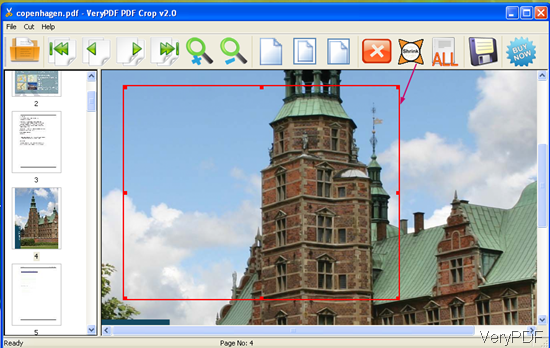
Fig. 1. software interface of PDF Crop for iPad
Second, do the cutting part.
- Simply drag the PDF file needed cutting to the software interface then it will be shown in the software interface.
- This software can be used like PDF reader as it is totally a standalone software.
- Click the button Shrink on the top of the software to draw the rectangle where the content in it will be saved.
- If you click the button All, the rectangle will be applied to all the pages.
- Then click the save button to save the chosen PDF part in some place.
By this way, you can cut the part that you do not need. Meanwhile you can cut the margin to cut the size of the PDF file. This solution can solve the problem that the PDF can not be read as its big size or large margin.
Another problem here that “I can not transfer the PDF file to my iPad for various reasons, like it will take up large space or I do not know how to transfer it.”
Maybe you can try to make the PDF file to flipbook and then upload it to somewhere. Only you know the URL then you can read it. VeryPDF just has such software named VeryPDF Flipbook Maker which can be used to generate flipbooks that can be viewed on PC, Mac, iPad, iPhone and other mobile devices. And by it, you can upload your books to your account on VeryPDF server. When you need to read it, simply input the URL then you can open it in the iPad.
During the using, if you have any question, please contact us by the ways stated on the contact us website.