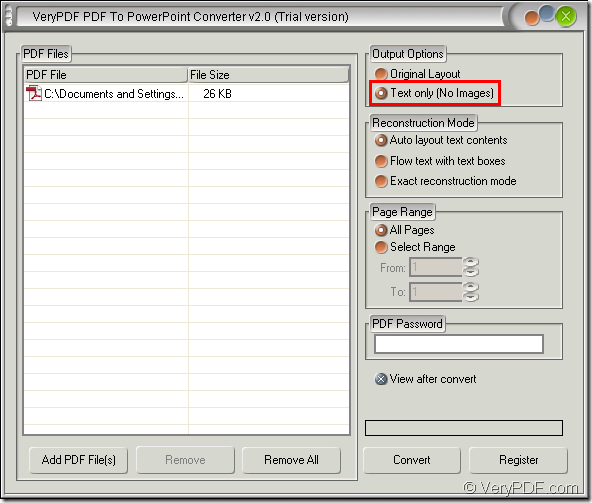In the conversion from PDF document to PowerPoint, you are allowed to remove images of original PDF document in the conversion process by using VeryPDF PDF to PowerPoint Converter. Through doing this, the created PowerPoint document size will be smaller. In addition, three offered reconstruction modes allow you to reconstruct text in PowerPoint differently.
This article aims at showing you how to use this application and how to make such kind of conversion. What you need to do is to click the following button to download the free trial version of VeryPDF PDF to PowerPoint Converter and install it on your computer.
When you open the window of the application, you will see its interface like the one shown in next snapshot. If you want to add PDF document into the application, please click Add PDF File (s) button to open file picker window for choosing PDF document or drag and drop PDF document into the application.
In order to remove image when making the conversion, please check the option Text only (No Images) in Output Options group box. After that, you are able to choose reconstruction mode in Reconstruction Mode group box to reconstruct the text in created PowerPoint document. For example, you can choose Auto layout text contents.
In Page Range group box, you are able to choose convert all PDF pages to PowerPoint document or convert several PDF pages to PowerPoint document. If you want to view the created PowerPoint document after the conversion at once, please check the option View after convert.
Then please click Convert button to open the saving window for choosing output destination for target file and rename the name for target file. The conversion you want to make will run itself after you click Save button to save all the changes you have made. Several seconds later, you will be able to find the target file in specified location.
If you need to use this application to make the conversion, welcome free download VeryPDF PDF to PowerPoint Converter to have a try. If you have any questions about this application, please leave your messages.