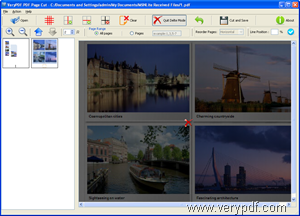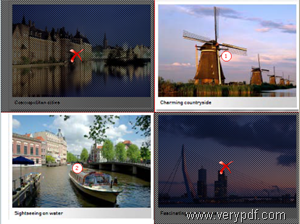VeryPDF PDF Page Cut can also help you delete pages from PDF without Adobe Acrobat, although it is designed to mainly help you easily cut selected PDF pages into multiple pages. Moreover, it can assist you to cancel the last steps in case you regret deleting some PDF pages before saving the result PDF file.
The following screenshot shows the main interface of VeryPDF PDF Page Cut when a page is just deleted. In order to undo the former step, you can click on the page in the right-side list box. The grey layer, which marks for the deletion of the page, will disappear immediately.
Add a deletion mark to a PDF page
No only can you remove pages and cancel the deletion of pages, but also you can remove some of the pieces that are cut from PDF pages. The following shows four pieces that is cut from a page. The upper-left piece and down-right piece have been marked by a grey layer for deletion. If you want to cancel the deletion of the upper-left piece, you can also click on the piece. Then the layer will disappear. If you are careful enough, you will find the numbers over the pieces also changes simultaneously. .
Add two deletion marks to two pieces After removing the mark
If you are looking for such a application to help you cut pages from PDF or remove pages from PDF, you can try this one. This product is now under testing. If you want to get it, you can try to contact the support group of VeryPDF. But I can’t guarantee that they are able to give you the beta version this week.