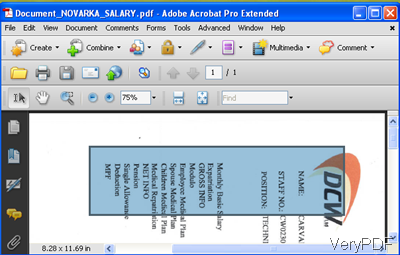Question: I have a PDF file and I can not do copy&paste on it. If I convert it to word or text file, the whole format will be a little tousy and it will be hard for me to check word by word. So do you guys have some better solution which can help me figure out this matter? I have attached the file here, please try. Further information expected.
Solution: After checking, your PDF is colorful skew image PDF file, it will be a little complicated to convert it to searchable PDF file. But if you are familiar with command line, software PDF to Text OCR Converter Command Line can solve this matter. Please use the following command line:
pdf2txtocr.exe –rotate –90 –ocr –ocrmode 4 –bitcount 24 C:\in.pdf C:\out.pdf
Let us check the conversion effect from the following snapshots.
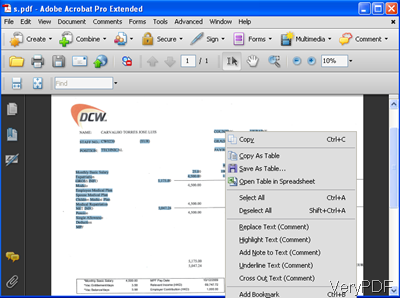
Fig. 2. output searchable PDF file
If you are satisfied with the conversion effect, please read the following part, I will show you the detail steps.
- Download PDF to Text OCR Converter Command Line to your computer. This is command line software, so after downloading, please unzip it then check the elements in it.
- Open MS Dos Windows and call this software exe file. Input the command line: pdf2txtocr.exe –rotate –90 –ocr –ocrmode 4 –bitcount 24 C:\in.pdf C:\out.pdf
-rotate: the parameter for rotating pages before OCR. –90 for rotating PDF anticlockwise 90
–ocr: enable OCR function for scanned PDF file
-ocrmode 4: output to OCRed PDF file (Color) with hidden text layer
-bitcount <int> : set color depth when render PDF page to image data, it can be set 1, 8, 24. Use 24 in this case for keeping its color in the source PDF file. - Then input the source PDF file and specify the output file path. Press Enter on the keyboard to run the conversion.
A few seconds later, the PDF file will be shown in the output folder. By this software, you can handle nearly all the kinds of PDF files to text or searchable PDF file. What I showed in this article is a slice of this software function. And all the VeryPDF software allow you to try tens of times before buying. During the using, if you have any question, please contact us by the ways supported on the support website.