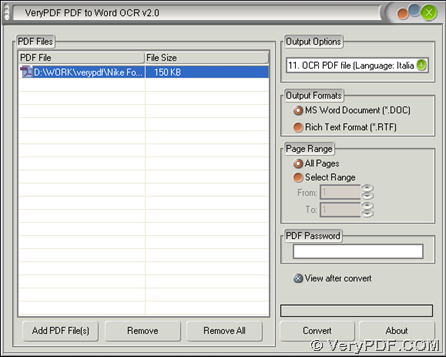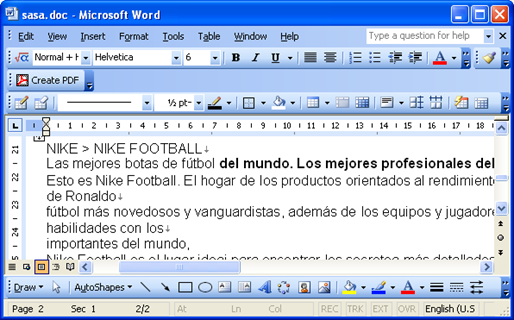Do you want to convert Italian image PDF to DOC of editable in Windows systems? Then, please keep reading this article here. 🙂
In this article, the application VeryPDF PDF to Word OCR Converter is main processing tool, which is a professional tool to help you convert image PDF to editable DOC or RTF flexibly with the help of VeryPDF OCR technology. This application supports various languages under OCR technology, e.g., English, French, German, Italian, Spanish, Portuguese.
And then, here are steps to use this software to convert Italian image PDF file to DOC of editable through GUI interface:
Step1. Open GUI interface and add source image PDF file
After you install trial version of VeryPDF PDF to Word OCR Converter, please double-click shortcut so that its GUI interface is opened. Then, please click Add PDF File(s) on GUI interface > select Italian image PDF file in pop dialog box > click Open, finally, its directory displays in processing form. 🙂
Of course, this software supports drag and drop of adding source file, so it is convenient to add Italian image PDF via drag and drop of PDF. 🙂
Step2. Set targeting format and select Italian language for OCR technology
After adding image PDF, it’s time to set targeting format:
Click one of radios MS Word Document and Rich Text Format so that targeting file type could be DOC or RTF, and here, we need to produce editable DOC file, so click MS Word Document, which is proper as you can tell. 🙂
Then, to make image PDF file scanned utterly and in details, please click 11 OCR PDF file (Language: Italian) on pop list Output Options in order to make software know you added Italian image PDF file there.
Here is snapshot about GUI interface of this application with added image PDF and selected OCR technology below:
Here is snapshot about pop list Output Options where you can select OCR technology for Italian image PDF below:
Step3. Convert Italian image PDF file to DOC file of editable
After basic work as above is finished, please click Convert on GUI interface, and then, VeryPDF PDF to Word OCR Converter offers you a dialog box for you to select targeting folder, and after you click save there, it starts to convert Italian image PDF file to DOC of editable directly. After a few seconds, targeting editable DOC file could be produced which can be found in destination folder directly. 🙂
Here is snapshot about produced editable DOC file from Italian image PDF below:
Is it simple to use VeryPDF PDF to Word OCR Converter to convert Italian image PDF file to DOC of editable through OCR technology? Anyway, here is full version of this application below: