In this article, I will show you how to convert word file to ePub by command line and keep hyperlinks in output ePub file. It is known to all that word document can be used as eBooks formats. For one thing, iBook can not support word file format. You need to download third party App like Goodreader, and even if you install Goodreader, when you add word file to your small device like iPad, it is still messy code. Then you have to open it and edit it by ANSI UTF-8 then save it. By this way, you can make it readable. Is there any way to view my hundreds of word document files in my iPod without any difficulties? In the following part, I will share one way that I can convert word to ePub in a few seconds.
First, download VeryPDF Word to ePub Converter.
- This software is command line version and you need to call it from the MS Dos Windows.
- After downloading, please unzip it to your disk and check the elements in it.
- epubconverter.exe is the executable file and there is also a test bat file which can be processed to check all the conversion effect easily and immediately.
- There is also a readme.txt file which contains all the parameters and examples of this software. If after reading, you are still a little confused about the usage, please refer to webpage of VeryPDF PDF to ePub Converter.
Second, run the conversion from word to ePub.
Usage: epubconverter [options] <input-file> [<epub-file>]
Examples:
- Convert word to ePub and specify some pages in the word document. Say your word has 100 pages, but you only need tens of pages of it, you can use the following template.
epubconverter.exe -f 1 -l 4 input.doc output.epub
-f: first page to convert
-l: last page to convert - Convert word to epub and add a cover for it. The cover file formats could be JP(E)G, PNG, BMP, TIF(F)
epubconverter.exe -cover fashion.jpg input.doc output.epub - If you need to add information for the output epub file, like title, subject,author or others, please use the following template. epubconverter.exe -language French –title “My life” –subject “Dream” –author “VeryPDF” input.html output.epub
- If you want to adjust text color or the background color, please use the following example.
epubconverter.exe -tcolor #000000 -bcolor #0070C0 input.pdf output.epub
In the following part, let us check the conversion effect from the following snapshot.
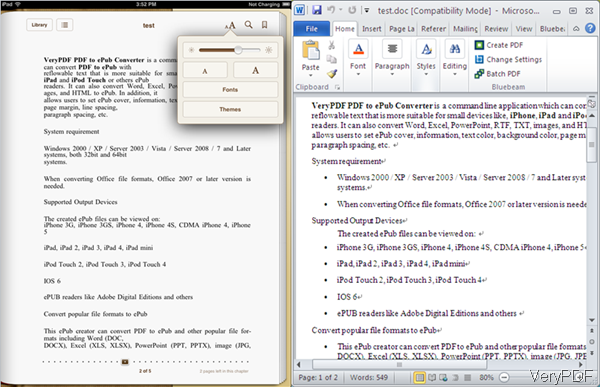
During the using, if you have any question, please contact us as soon as possible. All the ways stated on our contact us website are available to reach us.