Question: I'm trying to print an article and it is just over one page. Is there any way I can shrink it to fit on one page? I'm on a Mac by the way.
*************************************************************************
Solution: According to your description, I have two solutions for your reference. One is that you can convert the PDF to word using our software VeryPDF Scan to Word OCR Converter, in the word documents, you can merge the two pages into one then print PDF. Two you can use software PDF PDF Stitcher for Mac to merge two pages to one. In the following part, I will make a brief introduction about the two solutions then you can compare them and choose the better one.
This software can convert scanned image and PDF to Word by OCR tech. And it supports multiple languages: English, French, German, Italian, Spanish and Portuguese and it allows you to do the conversion in batch. It has software interface, so it is quite easy to operate.
- Downloading finishes, there will be an exe file in the downloading page. Please double click it to install it. If installation is successful, there will be an icon on the desktop. Double click it icon then you can launch this software. The following snapshot is from the software interface.
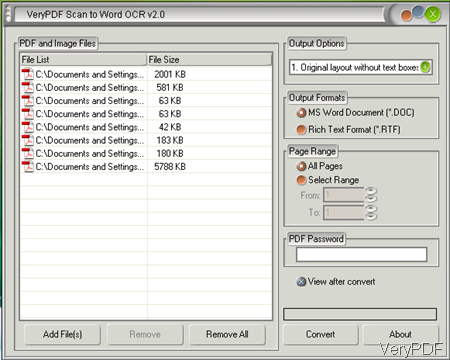
Fig. 1. Scan to Word OCR Converter interface
- According to your PDF content, please choose the output option. If your PDF is protected by open password, input it then you can convert it to word easily. The last step is to click the button Convert and wait for a few minutes.
- Then you can edit the PDF content in the word document. Printing the edited word file can get the same effect as printing the PDF file.
This software is designed to stitch multiple PDF pages into one PDF page for Mac. A user can control the sequence, amount, layouts and rotation of pages in the new PDF page. The size of new single page is also customizable. This software is also GUI version, please download it and install it by the same approach we have shown in the last software.
- The following snapshot is from this software.
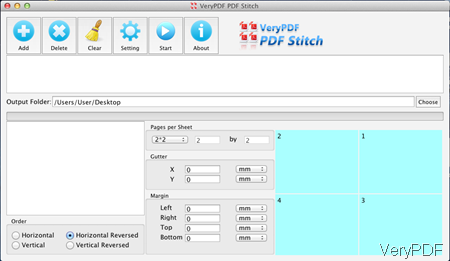
Fig. 2. software interface of PDF Stitcher
- By this software, you can merge many pages of a PDF into one.
- As to the order, gutter, margins and line cotton you can set before conversion.
- Simply add file by dragging, do the setting part in Setting, specify the output folder and then click the button Start. By this way, the merging process can be done.
All the software I mentioned above are free to download and trial. During the using, if you have any question, please contact us as soon as possible.