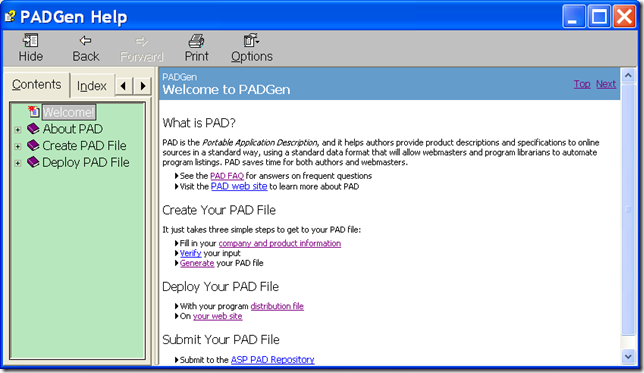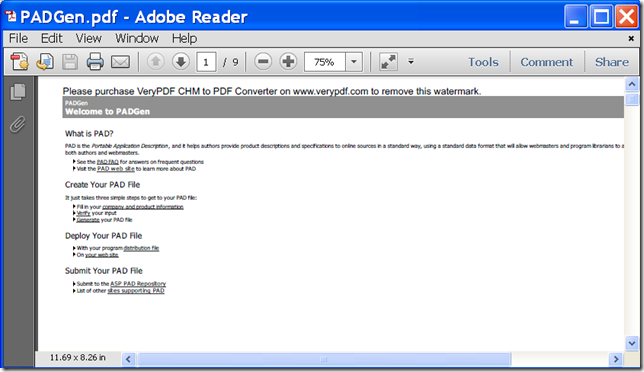Do you want to convert CHM to grayscale PDF? If so, the command line application VeryPDF CHM to PDF Converter Command Line will be a good assistant for you.
CHM is the help file format that shows the usage of software. Thanks to its perfect frame construction, readers can grasp main idea of each part clearly and detail usage of some specific functions. However, it’s not easy to read the CHM file on smartphone and other portable devices. To conquer this difficulty, you can convert the CHM files to PDF documents.
VeryPDF CHM to PDF Converter Command Line is a professional application that can convert CHM to PDF and make different settings such as set page margin, page size, page orientation, etc. for the created PDF. In addition, it supports to convert CHM files to grayscale PDF documents.
It offers Windows and Mac versions for different users and the usage of the two versions are the same. The following contents will site an example on Windows platform to show you how to convert a CHM file to a grayscale PDF document.
1. Download and setup
Please free download the installer of this application via clicking the following button at first.
After the download, please double click the installer and follow the setup wizard to install it on the computer. In the installed folder, there is an executable file named chm2pdf.exe which is the called program in the MS-DOS command prompt window.
2. Input commands
Please open MS-DOS command prompt window so that you are able to input commands. In the opened MS-DOS command prompt window, please follow the command line template below to input your commands.
chm2pdf [options] <input file> <output file>
In the above command line template:
- chm2pdf: call the program.
- [options]: set parameters
- <input file>: specify the source CHM file
- <output file>: specify the target PDF document
To create grayscale PDF from CHM file, please use the option: -g which is used to generate PDF in grayscale.
For example,
chm2pdf -g input.chm _g.pdf
This example is to convert a CHM file to a grayscale PDF document.
At last, please press the Enter button on the keyboard to run the commands.
Several seconds later, you can get the grayscale PDF document in the location you specify.
You can see the conversion effect from the following snapshots.
Input CHM file
Output PDF file
If you want to get full version of this command line application, you can buy VeryPDF CHM to PDF Converter Command Line here.