If one wants to remove the password from a protected PDF document and then encrypt with another password, he or she can have a try of VeryPDF Password Remover and Encrypt PDF.
VeryPDF Password Remover is an application specially designed to remove owner or user password of a protected PDF document. The easy operations allows users to remove PDF password just like dragging and dropping PDF documents.
VeryPDF Encrypt PDF is used for setting user or owner password to PDF document for preventing your PDF files from printing, editing, coping, and changing.
There are two main steps to meet your requirements. The first step is to use Password Remover to remover password and the second one is to encrypt PDF document with Encrypt PDF.
1. Remove password.
Please free download VeryPDF Password Remover and install it on your computer. Then launch the application. When removing PDF password, there are three possible situations shown below:
- Remove owner password: You just need to drag and drop the owner password protected PDF into the application and in a second the owner password will be removed.
- Remove user password: After adding user password protected PDF into the application, you will be recommended to input the user password. Then the user password will be removed forever.
- Remove owner and user password: You just need to input either user or owner password of the PDF document to remove both passwords forever.
The following snapshot shows the user interface of VeryPDF Password Remover.
2. Encrypt PDF
Please free download VeryPDF Encrypt PDF and install. After opening this application, please add PDF documents into it and then you can add either user password or owner password or both of them. This application also allows you to set different permissions for the encrypted PDF document. Please see the following snapshot.
Feel free to contact the support team of VeryPDF in case of any problems in removing PDF password or encrypting PDF process.
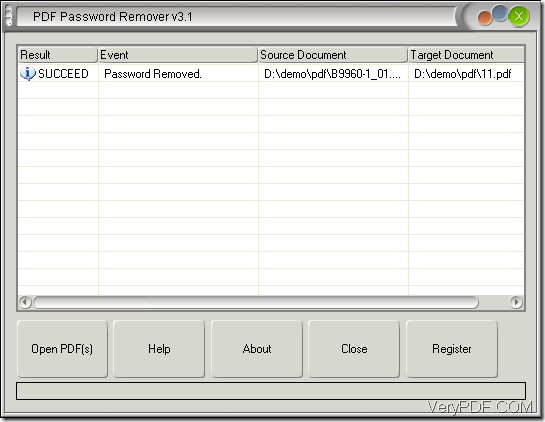
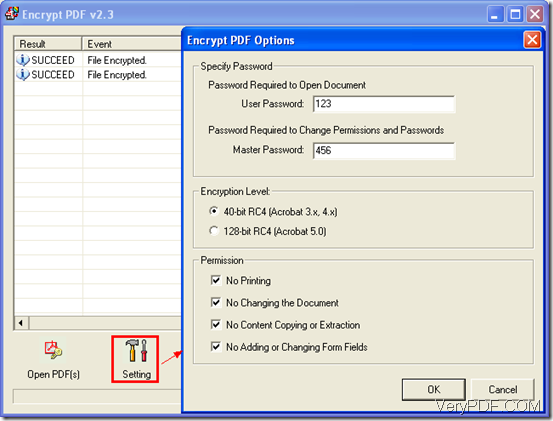
Great Article and Great suggestions. I will be recommending this article. Thank you!!
I bookmarked the post for the inspirational future activities 😀