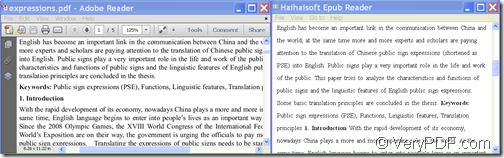The application VeryPDF PDF to ePub Converter allows you to convert PDF to ePub and change line/paragraph space.
The open-source ePub e-book format is great for sharing books between different readers and making life easier on readers generally. ePub ebook format allows publishers to produce and distribute a digital publication that offers consumers interoperability between software and hardware for unencrypted reflowable digital books.
VeryPDF PDF to ePub Converter is a professional command line application. It can not only convert various formats such as Word (DOC, DOCX), Excel (XLS, XLSX), PowerPoint (PPT, PPTX), image (JPG, JPEG, PNG, BMP, GIF, TIF, TIFF), RTF, TXT, HTML and PDF to ePub, but also can make different settings for the created ePub such as change the line space and paragraph space, etc.
The following instructions will show you how to use this command line application to convert PDF file to ePub file and set line/paragraph space.
1. Download & unzip
Please download the package of VeryPDF PDF to ePub Converter at first. The downloaded file is a ZIP file, so you need to unzip it to a folder on your computer disk. In the unzipped folder, there is an executable file names as epubconverter.exe which is the called program in the MS-DOS interface.
2. Convert PDF to ePub and set line/paragraph space
Since this application is MS-DOS oriented, you need to open the MS-DOS command prompt window in which you can input commands to convert the PDF file to ePub file and set line/paragraph space. If you want to know how to input your commands, you can open the readme.txt file in the unzipped package to know the usage and options of this application.
According to the application usage, you can input your commands referring to the following command line template.
epubconverter [options] <pdf-file> [<epub-file>]
In the above template,
- epubconverter: is to call the program—epubconverter.exe.
- [options]: is to set options to control the conversion.
- <pdf-file>: is to specify the source file.
- [<epub-file>]: is to specify the target ePub file.
To change line space and paragraph space for the target ePub, please use the following options:
- -lspac <int>:set the line spacing of ePub file (unit is pt)
- -pspac <int>: set the paragraph spacing of ePub file (unit is pt)
For example,
D:\verypdf-pdf-to-epub-converter\epubconverter.exe -lspac 20 -pspac 40 “D:\expressions.pdf” “E:\expressions.epub”
This example is to convert expressions.pdf to expressions.epub and change the line space as 20pt and paragraph space as 40pt.
Please see the effect from the following effect.
This is the end of this article and you can get full version of VeryPDF PDF to ePub Converter here.