In this artcile, VeryPDF will introduce a suit of professional ePub maker software. It can convert all the Office file, html file, webpage and other printable files to ePub eBook. But In this part, we will focus on how to convert word document to ePub eBook in batch. After making ePub eBook, you can transfer eBooks to your iPhone, iPad, iPod or other small devices. And during the conversion, you do not need to install Office word software.
All the VeryPDF software are free download and free trial, so you can download this software to your computer and experience it yourself. Then you can feel more than reading. During the using, if you have any question, please contact us by the ways supported on our contact us website. In the following part, I will take converting word files to ePub eBook for example to show you how this software works.
- After downloading and installation,there will be an icon on the desktop. Simply click it then you will see the following snapshot.
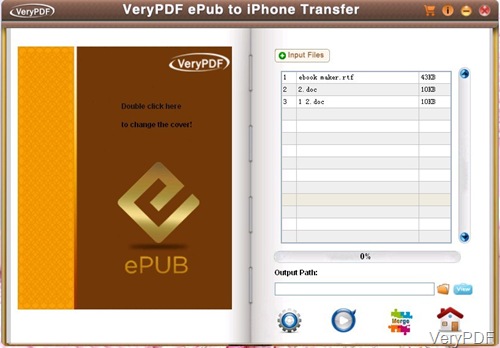
- Drag alll the word files to this software interface. If you need to do setting part, please click Setting menu option.
- If you need to merge all the word files into one ePub eBook, please clcik the Merge button.
- Then clcik the convert button to run the conversion.
- So by this software, you can either convert many word files into one ePub eBook or convert one word file to one ePub eBook.
- If you still have question for converting word files to ePub in batch, please check details on the homepage of ePub Maker.
Why we need to convert word file to ePub eBook?
ePubhas been used as the standard format on mobile devices, eReaders and tablets, from tablet like iPad, eReaders like Nook to smart phones like iPhone. With VeryPDF ePub Maker tool, you can easily make your own ebook, or e-brochures for your business, you can also view your business documents reports on your new devices.
By this software, you do not need to install Office word reader on your small devices or your computer. You don't need buy and learn to use any other editor for your ebook, just take advantage of your existing MS Word.Even if you have little knowledge about the MS Office Word software. Meanwhile by this software, you can also convert HTML to epub easily and perfectly, ePub Maker is an easy-to-use and also professional tool for making ePub Booksand brochures from MS Word document and webpages.
After testing, if you feel this software is not good, maybe you can try to use another eBook maker software VeryPDF Flipbook Maker, which can be used to convert all the printable files to eBook. It can easily create rich-media HTML5 flipbooks and online interactive demonstrations. HTML5 flipbooks are compatible with mobile browsers on devices of iOS (iPad and iPhone), Android and Windows Phone.Through comparing, maybe you can know which one is better for you.
