Want to use command line to flatten PDF/fill PDF on Windows platforms? This article would like to reveal more information for you.
VeryPDF PDF Toolbox Command Line, which is your best CMD assistant, allows Windows users to set PDF files singly or in batches in many aspects, e.g., PDF passwords, including PDF open password, PDF owner password, PDF encryption level, PDF restriction, form PDF flattening, PDF watermark adding, PDF information editing, etc.. As long as you try VeryPDF PDF Toolbox Command Line, not only does it helps you with accomplishment of related process, also, it brings you more fun so that you will love this smart tool!
After brief information about main tool, if you still have interest in this topic, please run cmd.exe to open command prompt window, for it is running environment of commands in Windows systems. Then, in popping command prompt, you can input commands and parameters firstly referring to the following examples:
- How to fill PDF file of able-to-fill
..\bin\pdftoolbox.exe sample_fillform.pdf -fillform sample_fillform.fdf –outfile “_fillform_withnewdata_out.pdf”
where:
sample_fillform.fdf is fdf file used to fill PDF file of able-to-fill with EDF file data, of course, this FDF file could be replaced with XFDF file
-outfile “_fillform_withnewdata_out.pdf” is to use “-outfile” to specify output PDF file “_fillform_withnewdata_out.pdf”
-fillform is typed to fill form fields of a single input PDF file with the data from an FDF/XFDF file. The form fields remain interactive in the result PDF
After inputting like mentioned above, one click on enter starts filling PDF of able-to-fill, and finally, after “Result=1” shown in command prompt window, targeting PDF file, which is filled PDF file, is produced into destination folder. The following snapshots shows you more details:
--------------------------------------------------------------------------
- How to flatten PDF of able-to-fill
..\bin\pdftoolbox.exe "sample_fillform.pdf" -outfile "_flattenform_out.pdf" –flattenform
where:
..\bin\pdftoolbox.exe is to call executive file “pdftoolbox.exe”
"sample_fillform.pdf" is to add source PDF file
-outfile "_flattenform_out.pdf" is to use parameter “-outfile” to specify targeting PDF file “_flattenform_out.pdf”
-flattenform is used to convert fillable PDF forms to static PDF file
After typing command line and parameters as above, click on enterhelps to start process, and then, flattened PDF file is added into targeting folder. The following snapshots shows you source PDF and targeting PDF:
---------------------------------------------------------------------------------
Here is the end of how to use this VeryPDF application to fill file of PDF and flatten file of PDF singly with command lines. To batch process both 2 tasks, please type command lines as above in one created BAT file, then, save them in there and close this BAT file, and finally, to make process tart, just double-click BAT file icon directly, and in the end, you can get targeting PDF files of flattened and filled in separate folder you set one time.
At the end of my description, for full version software, which brings you no-watermark PDF, please purchase VeryPDF PDF Toolbox Command Line. For all of your concerns about this software, please contact us by comments left here or support@verypdf.com.
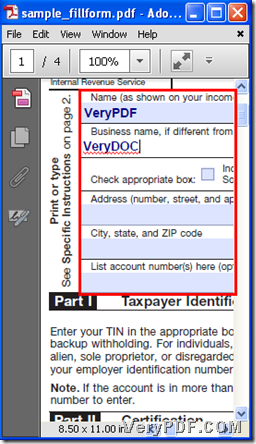
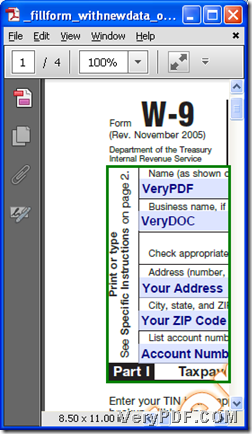
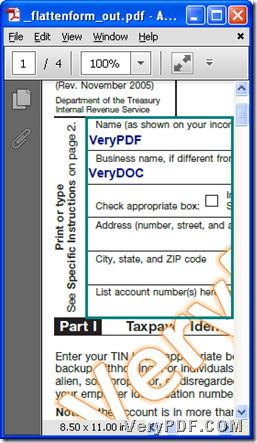
I tried using the free trial of the PDF Toolbox Command Line but I did not get an output file. The command did run and I got a message saying I could use the program 98 more times, but there was no output file.
I wanted to test the flatten file command to see if the PDF toolbox also flattens annotations. Does the program flatten annotations or does it only flatten form fields?
——————————————————————–
Yes, PDF Toolbox Command Line has “flatten” function, please look at following web pages for more information,
http://www.verypdf.com/wordpress/201302/how-to-flatten-fillable-pdffill-pdf-with-command-line-34649.html
http://www.verypdf.com/wordpress/201312/pdf-form-filling-flattening-fill-and-flatten-pdf-forms-39968.html
http://www.verypdf.com/wordpress/201405/how-to-flatten-a-pdf-file-for-preview-in-windows-mac-and-outlook-application-40535.html
http://www.verypdf.com/wordpress/201307/how-to-change-pdf-form-to-flatten-pdf-under-mac-system-37693.html