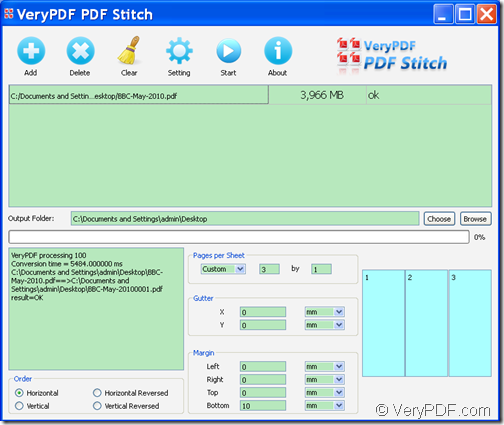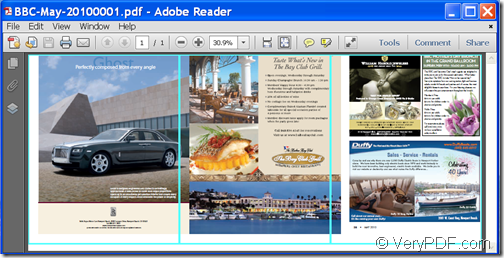With the help of VeryPDF PDF Stitcher, you can merge N PDF pages to show up on one page.
VeryPDF PDF Stitcher is a professional PDF n-up maker that can merge multiple PDF pages into one PDF page and set sequence, space, margin, page size, rotation, etc, for the merged PDF pages.
To know how to use this tool to merge N PDF pages into one PDF page, please follow the instructions shown below.
Firstly, please free download VeryPDF PDF Stitcher and install it on the computer.
After the installation, you can see a shortcut icon the desktop. Please double click it to launch this application and you can see a shortcut icon the desktop. Please double click it to launch this application, and then you can see the main interface of this application like the following snapshot.
As you can see from the above snapshot, there is six tool buttons at top of the main interface. Please click the first button—Add to add PDF files into the application.
In “Output folder” group box, please input a folder path or into the edit box or click the Choose button to specify an output folder for the output PDF.
In “Pages per Sheet” group box, please choose “Custom” from the dropdown box and input N (please type the number you want to show on one page) and 1 in the two edit boxes beside the dropdown box.
In “Gutter” group box, you can set the gutter/space between the merged PDF pages
In “Margin” group box, you can left, right, top and bottom margin.
In “Order” group box, you can set the order of the merged PDF pages per sheet.
In fact, this software also supports to set size, page range, rotation, etc. for the merged PDF pages. For these setting options, please click the Setting button at top of the main interface to open the “Setting” interface.
Lastly, please click the Start button at top of the main interface to merge the PDF pages.
Several seconds later, you can see the output PDF in the specified folder and view the merged PDF pages with a PDF viewer installed on your computer.
You can see the effects from the following snapshots.
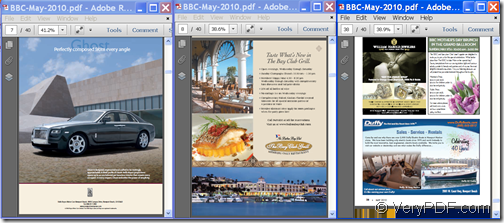
The three pages of the input PDF
Note: The trial version will leave a red slash in the middle of the merged PDF page. To remove the red slash, please buy the full version of VeryPDF PDF Stitcher.