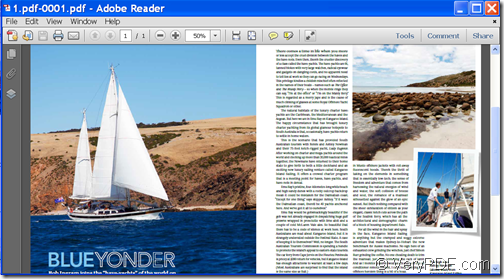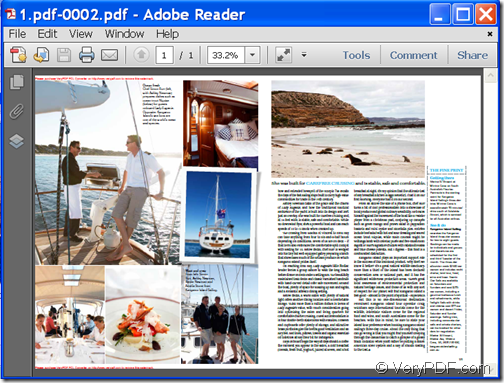If you want to split a multipage PDF into single page PDF files so that you can easily upload them or send them to different people, the application VeryPDF PCL Converter Command Line will be a good choice for you.
VeryPDF PCL Converter Command Line is a multiple command line application. It can not only convert PCL to PDF and image (JPG, BMP, PS, etc.), but also supports to split a large PDF file into small PDF files.
To know how to split a multipage PDF file with this application, please do as follows.
Firstly, please free download VeryPDF PCL Converter Command Line and install it on the computer. In the installed folder, you can find executable file named pcltool.exe which is the called program in the following steps.
Since this application is MS-DOS oriented, please open the command prompt window in which you are able to input commands. After opening the command prompt window, please follow the template below to input your commands.
pcltool [options] <pcl-file> [<pdf-file>]
In this template, pcltool refers to the program—pcltool.exe and you need to input the path of pcltool.exe in the installed folder. [options] refers to the parameters to set to control the conversion. To split PDF, you can use the option: -burstpdf <string> which is used to burst PDF file into single page PDF files. <pcl-file> refers to the input file and please input the path of the multipage PDF file. [<pdf-file>] refers to path of the split PDF files.
To make you better understand the template and parameter, you can refer to the following example,
"D:\VeryPDF PCL Converter v2.6\pcltool.exe" –burstpdf "C:\Documents and Settings\admin\Desktop\Australian.pdf" "C:\Documents and Settings\admin\Desktop\1.pdf"
This example is to split Australian.pdf file into single page PDF files.
In the following snapshots, you can see the original PDF file and the split PDF files.
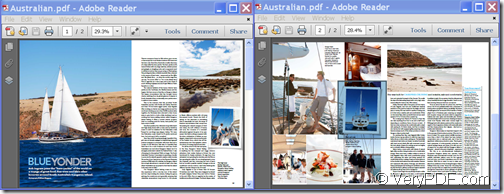
The first page and second page of the original PDF file
As you can see from the above snapshots, there are two pages in the original PDF file and it has been split to two one-page PDF files.
Kind Reminder: The trial version will leave watermarks on the split PDF. To eliminate the watermarks, please buy the full version of VeryPDF PCL Converter Command Line.