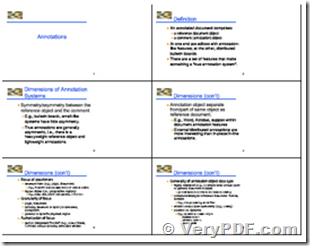VeryPDF N-up Page (PDF Imposition) is a useful and great desktop utility program that allows you to to batch make creating N-up (2-up, 4-up, 8-up, 16-up) imposed PDF files as easy as 1, 2, 3, It combines and rearranges PDF pages onto larger (or custom size) sheets to generate books, booklets, or special arrangements.
Building a foldable booklet from the PDF or arranging complex imposition layouts couldn't be easier. VeryPDF N-up Page will do the task to suit your needs.
Why do you need VeryPDF N-up Page software?
To make booklets, you must combine multiple pages in a wide array that's ready for printing. Traditional imposition software is designed for professional users. VeryPDF n-up page enables you to work on imposition (n-up page) process without professional technology or complex skills. You'll have the ability to arrange pages on larger sheets, rearrange pages, trim pages and achieve a whole range of imposition tasks and do it all without Adobe Acrobat X Pro Extended software.
Professional layout control and PDF booklet making
Choose N-up, 2-up, 4-up, 8-up create imposed PDF files that meet your production needs. Control n-up method (A/B, Duplex, Split mode), margins, gutters and page arranging direction. etc.
The entire list of VeryPDF N-up Page features includes:
- Powerful Batch PDF imposition tool for professional layout control and PDF booklet making.
- N-up, 2-up, 4-up, 8-up, 16-up, etc. modes will create imposed PDF files that meet your production needs.
- Control sheet size, margins, gutters, etc.
- 2-up PDFs, 4-up PDFs, 8-up PDFs, 16-up PDFs and more modes.
- Supports A/B or Split type imposition.
- Order page: Across or Down pages.
- Rotate page: Rotate all, odd and even pages option.
- Supports Adjust margins in between each page
- Supports "Drag and Drop" support of PDF files
- Custom output PDF Page Size (Scaling, Fit to page size, remain original page size) while N-UP PDF pages
- Save Your Time when you n-up lots of PDF files at one time.
- N-up Page a hundreds Pdf in seconds.
- Very easy to learn and operate.
Imposition is amongst the fundamental steps in the prepress printing process. It consists in the arrangement from the printed product’s pages on the printer’s sheet, so that you can obtain faster printing, simplify binding and lower paper waste.
Correct imposition minimizes printing time by maximizing the amount of pages per impression, reducing cost of press some time to materials. To do this, the printed sheet have to be filled as fully as you possibly can.
Imposition arranges a number of existing pages onto another page. In their simplest form, it's n-up, such as shrinking 4 pages onto 1 in order to save paper when printing. It's easy to arrange pages and rotations for booklets. More sophisticated utilisation of the tool can rearrange and rotate pages to make complex layouts, regarding folded brochures.
VeryPDF PDF Imposition software automates the process of 2up, 3up, 4up, 6up, 8up, 10up or 12up a pdf document, so for example using 2up the first page is for the left and page 2 is about the right, with split 2up (4 page document) first page is for the left and page 3 is on the right, then page 2 is around the next page left and page 4 is on the right.
NOTE: VeryPDF PDF Imposition software packages are standalone i.e. Adobe Acrobat is not needed.
https://www.verypdf.com/app/pdf-stitch/index.html
Some PDF n-up page examples,
NEW!!! You can use Advanced PDF Page Cut to convert 2up pdf back to 1up format, this is done by splitting on vertical or horizontal position for the page. suitable for pdf's which were scanned in like books (2 pages),
https://www.verypdf.com/app/pdf-page-cut/index.html