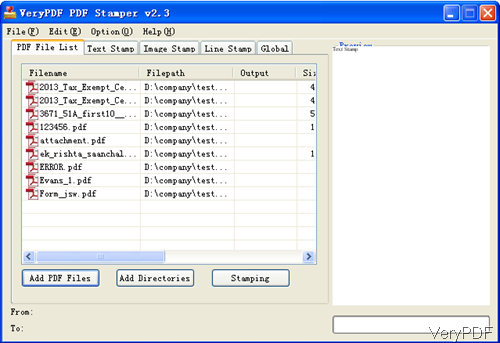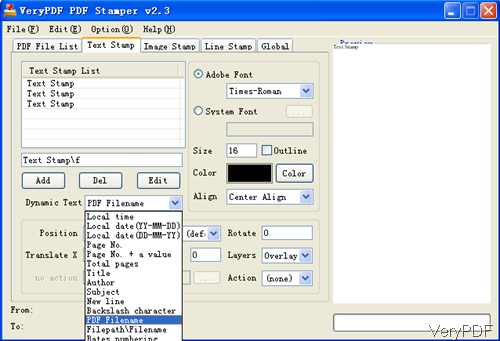Sometimes we need to show file name on the header or other positions of PDF document, then once it is opened, the basic information will be showed at once. Based on this need, VeryPDF developed a function of stamping PDF by filename on software PDF Stamper. Own this software, you can stamp PDF by filename in batch. In the following part, I will show you how to make it.
Step 1. Install PDF Stamper
- Download PDF Stamper. This software is GUI version, so you need to install it. The installation speed is very fast and quite easy. Simply double click the exe and follow the installation message then you can install it in a few seconds.
- When the installation finishes, there will be an icon on the desktop. Simply click it then you can launch this software.
Step 2. Add PDF stamp by filename.
- The following snapshot is from the software interface. Please open it and go to PDF File List tab. Simply drag files needed stamping from its container to software interface, or you can click button Add PDF Files to brose folders to add files. There is no limit about adding PDF file numbers.
- Then please go to Text Stamp tab, there you can find the option of adding stamp of filename. Please go to option of Dynamic Text and then choose PDF Filename in the dropdown list. In the right menu part, you can choose font style, font size, font color and rotate degree.
- When you finish the setting part, please back to the tab of PDF File List. There is a button named Stamping, please click that button then the conversion will be run at once. When you click it, the Save As dialogue will bounce where you can choose the output folder. A few seconds later, you can stamp a batch PDF files by the filename.
By this method, you can stamp PDF by filename easily in batch. And the style, color of filename stamp, you can design it. When you need to choose the page range, please go to Global tab. There are also many stamps for you to choose. Now let us check the stamping effect from the following snapshot. During the using, if you have any question, please contact us as soon as possible.
Note: Now there is only Windows version available, if you need to use the Mac or Linux version, we can customize one for you. And this software works under all the Window system both 32-bit and 64-bit. It supports all the versions of PDF files.