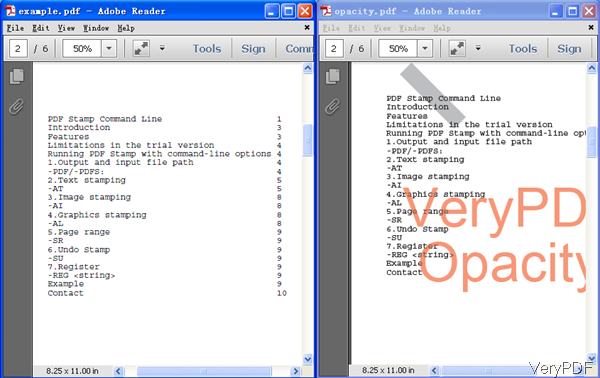Some customers bought software VeryPDF PDF Stamp and they had no idea about how to add stamp and adjust transparency. In this article, I will show you how to stamp PDF and adjust transparency of the stamp. There are two versions of PDF Stamp software: GUI version and command line version. The GUI version does not have the function to adjust transparency but the command line version does have. So when you need to adjust transparency of stamp, please choose the command line version.
Step 1. Download PDF Stamp Command Line
- As we need to stamp PDF and adjust transparency, here I will take the command line version for example.
- The command line has been compressed zip file. Once downloading finishes, please extract it to some folder then check the elements in it.
Step 2. Stamp PDF following usage and example
Usage:pdfstamp.exe
[<-PDF> <file> [-O <file>] ]
[<-PDFS> <dir> [-O <dir> ] [-A] ]
[<-AT> <string> [-Pn] [-MLRn] [-MTBn] [-Rn] [-L]
[-U <url>]/[-GO <page no.>]/[-OP <file>]/[-GR <file> <page no.>]
[-Cn] [-H] [-FNn/-FT <name>] [-FSn] [-ML/-MR/-MC] ]
[<-AI> <string> [-Pn] [-MLRn] [-MTBn] [-Rn] [-L]
[-U <url>]/[-GO <page no.>]/[-OP <file>]/[-GR <file> <page no.>]
[<-encrypt> <-openpwd=XXX -ownerpwd=XXX -keylen=X -encryption=XXX>]
Examples:
- When you need to specify the opacity for stamps, please use the following parameters.
Related parameters: - When you need to overlay or underlay the stamp, please use parameter –L.
Use the -L parameter to stamp under the existing text and/or graphics of the input PDF document; the default is top most of all layers. - When you need to stamp PDF and adjust transparency, the following parameters are necessary.
-PDF: it is and order to specify the input PDF file.
-O: it is an order to specify the output file path.
-AI:Image stamping<string> - When you need to specify the text stamp, please use parameter:-AT
-Opacity (default is -opacity100)
Specify the opacity for stamps, range from 0 to 100, this option will apply a transparent watermark into PDF file.
pdfstamp.exe -PDF pdftest.pdf -O "_testout.pdf" -AI "testseal.png" -MLR100 -MTB100 -W50 -H50 -opacity50
Note:this parameter Opacity either can be used to adjust image transparency and test stamp transparency. Now let us check other related parameters.
String is the parameter that tells PDF Stamp software where to find the JPEG/PNG/TIFF image file to stamp; it must a full path, for example,-AI "C:\input.jpg"
String is the content of the stamp that you will create. In your stamp the text to be stamped must be enclosed in quotation mark, as with all other parameters in the stamp content. Type texts exactly as you want it to appear.With the following for Text in your stamp content:-AT "Copyright verypdf.com Inc"
Now let us check the stamping effect from the following snapshot. During the using, if you have any question, please contact us as soon as possible.