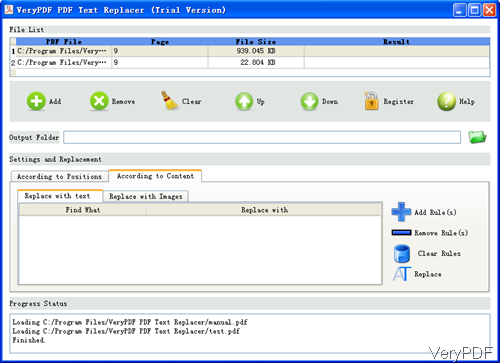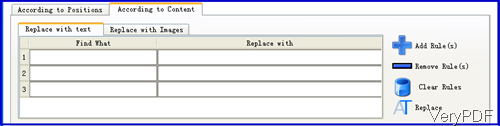Question: I want to only change text in my PDF and I want to be able to do this to a group or batch of PDF documents at once. I don't need to be selective on which parts of the PDF to change. And I do not want to open the PDF and choose the content in PDF. I need to do this in batch.
***************************************************************************************
Answer: If you need to change text in batch, please use software VeryPDF PDF Text Replacer which can be used to replace specified text in specified positions of pages, with text or images. And it only sells at $39.95. Meanwhile this software also can be use as command line version. In the following part, I will show you how to change text in batch without opening PDF document.
Step 1. Download and Install
- Download PDF Text Replacer and install it.
- This software has user friendly software, so you need to install it by double clicking the exe file and following the installation message. Once the installation finishes, there will be an icon on the desktop. The following snapshot is from the software interface.
Step 2. Change Text
- Please Add button to add PDFr files to software interface. Or you can simply drag files from its container folder to software interface.
- Please specify the output folder and go to According to Content.
- Click button Add Rule(s), then there will be new blanks produced. In the blanks, you can input the text that you need to be replaced in the Find What tab and input the text that you need to insert in the PDF in the Replace with tab.
- Please note that in one blank you only can input the continuous text. If you need to change text in different sentences or different paragraphs, please input the text in different blanks.
- After inputting, please click button Replace, then the changing text process will be launched.
- You do not need to do other setting, if you just need to change text.
Note: this software and this method only works on the test based PDF file, when the PDF belongs to image PDF, the replacing process will fail. And all the log information will be shown in the Progress Status. When the conversion fails, here it will tell you the wrong information. During the using, if you have any question, please contact us as soon as possible.