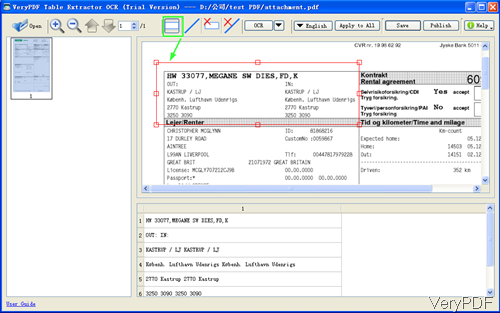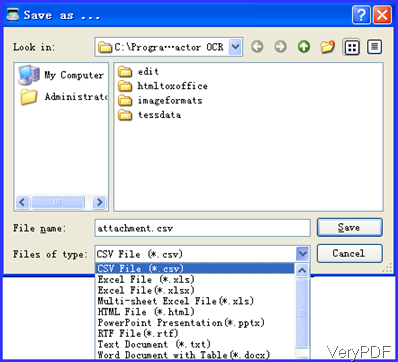Question:Hi there. Does the HTML to PDF software allow a setting where it actually extracts the text into tables rather than converting it into an image? I'm trying to convert large HTML documents into CSV files and the only way I can figure out to do that is to first convert it to PDF. When comes to convert HTML to CSV,do you guys have other better solutions?*******************************************************************************
Answer: Yes, you need first convert HTML files to PDF files, and then use our PDF Table Extractor or PDF to Excel Converter to convert PDF files to Excel or CSV files again, there is no way to convert HTML files to CSV files directly.In the following part, I will show you how to convert HTML to CSV.
First, download HTML Converter.
- VeryPDF HTML Converter can convert HTML pages to PDF, PS, JPG and other image formats. So we need to use this software to convert HTML to PDF first.
- This software either has GUI version or command line version. Please download the right version according to you using habit. Here I will use the command line version for example.
- For facilitating uploading and downloading, we compressed this software to zip file. After downloading, please unzip it and check elements in it.
- Run the conversion from HTML by the following command line.
Usage: htmltools [options] <EMF-WMF-HTML-URL-RTF-file> [<PDF-PS-Image-file>]
Example: htmltools.exe -nocenter -playemf2 -width 612 -height 792 -delbreakpagetext -breakpagebytext "Break page at here" "C:\in.htm" C:\out.pdf
Parameters
-nocenter : Don't center the contents in the PDF file
-delbreakpagetext: Delete string of -breakpagebytext from output PDF file, this option is only work with –playemf2
-playemf2 : Use PlayEnhMetaFileEx function to play EMF file
As there are substantial parameters I can not list all of there. If you need to know more, please check examples and parameters in the readme.txt. By here you can convert HTML to PDF
Second, download PDF Table Extractor
- Now let us convert PDF to CSV by this software.
- This software has user friendly software interface, so you need to install it once downloading finishes.
- Simply double click the exe and follow the installation message then you can install it successfully.
- The following snapshot is from the software interface.
- Please click button Open to add PDF to software interface and click rectangle icon to draw the area where you need to be converted to CSV file.
- Once you finish drawing, the recognized part will be shown on the bottom part. If you find there are some little errors in the recognition, you can correct them.
- Then click the button Save to choose the output format as CSV. When you click it then you will see the following dialogue box.
- When you need to detail user guide, please refer to PDF Table Extractor user guide.
By using those two software, you can convert HTML to CSV in a few seconds. During the using, if you have any question, please contact us as soon as possible.