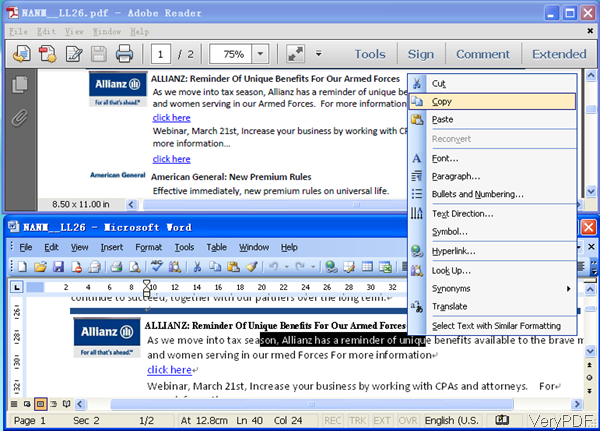Question:I need to copy and paste PDF information to the body of a email, the PDF includes images, what product do you offer for such that would include text and images in the copy and paste process ?
***********************************************************************************
Answer: According to your need, maybe you try to convert PDF to word then you can do copy and paste in the word document easily. VeryPDF PDF to Word Converter has such function. However, please note that this software only can convert test based PDF file to word. When converting image to PDF, please use software with OCR function. As to how to convert, please refer to the following steps.
Step 1. Download and Install
- Download PDF to Word Converter and install it to your computer. This software has interface, so please install it by double clicking the installation folder. Once the installation finishes, there will be an icon on the desktop.
- Simply click the icon then you can launch this software.
Steps 2. Convert PDF to Word
- Please add this PDF file to the software interface by dragging and then the menu option dialogue box will show up.
- Here come to the key point, please do the setting part carefully. For better illustrating this step, please refer to the following snapshot which is from the software setting menu.
- As you need to copy PDF information information including fonts and images, please choose Layout page contents automatically(good). And please do not choose option Merge pictures into background. As to other options, you can set according to needs. When you finish setting, please click button OK then the conversion will run at once. If you prefer to do the setting part in advance, please click option File on the top left corner then go to Preference.
Now let us check the conversion effect from the following snapshot.
When converting image PDF to word, you can have a free trial of software Scan to Word OCR Converter, which can be used to convert image and image PDF to word. But there is one limitation of this software that as it uses OCR technology, it can not keep image in the PDF well and the layout will be damaged in some degree. Now this software only supports English, French, German, Italian, Spanish and Portuguese. When converting other language image PDF, please use software VeryPDF Table Extractor OCR which supports more than 20 languages.
By those software, at least you can copy PDF information of the text part. During the using, if you have any question, please contact us as soon as possible.