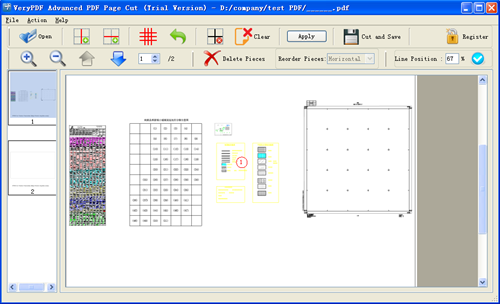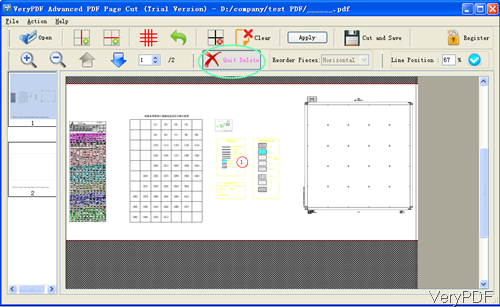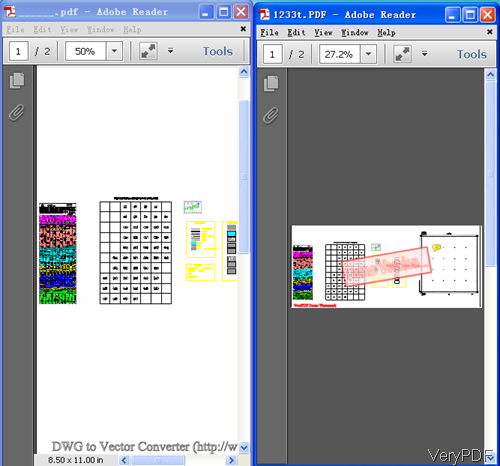We also meet some PDF files, which with great white blank, especially those converted from DWG file. No matter save those PDF into disk or printing them, it will be great waste of space, paper, ink and others. If try to change margins, it will be a little complicated. In this article, VeryPDF will show you one method about how to extract useful part from PDF file.
Step 1. Download Advanced PDF Page Cut.
- Advanced PDF Page Cut can be used to cut PDF page in to small pieces. By this way, you can extract the useful part then save it as to a new PDF page.
- This software has user interface, so you need to install it by double clicking the exe file and follow the installation message.
- Once the installation finishes, there will be an icon on the desktop. Simply click that icon then you can launch this software.
Step 2. Cut PDF page
- Please launch this software and add PDF to this software. The following snapshot is from the software interface. Please click option Open to add file to software interface. This software can add multipage PDF files but it can not do the PDF page cutting in batch.
- If you need to cut PDF page in horizontal,please click button
 . Or else please click that one. Once you click it, there will be red line on the PDF file. In the following snapshot, I want to cut top and bottom part of the PDF file. So I drew two lines across it. Then please click button Delete Pieces, once you click it then that area will turn grey, which mean the grey part will be deleted. Meanwhile the button Delete Pieces will turn to Quite Delete.
. Or else please click that one. Once you click it, there will be red line on the PDF file. In the following snapshot, I want to cut top and bottom part of the PDF file. So I drew two lines across it. Then please click button Delete Pieces, once you click it then that area will turn grey, which mean the grey part will be deleted. Meanwhile the button Delete Pieces will turn to Quite Delete.
- When you finish deleting, please click button File then go to Save as. By this method, you can save it as a new PDF file. If there are thousands of pages PDF file, and you need to cut margins of all of PDF, please click button Apply. Then will bounce a new dialogue box where you can choose the cut PDF page range. You can either choose apply the setting in all the pages of PDF or a few pages of the PDF.
By this method, you can extract the useful part from PDF in great numbers. Now let us check the cutting PDF page effect from the following snapshot. During the using, if you have any question, pleas contact us as soon as possible.