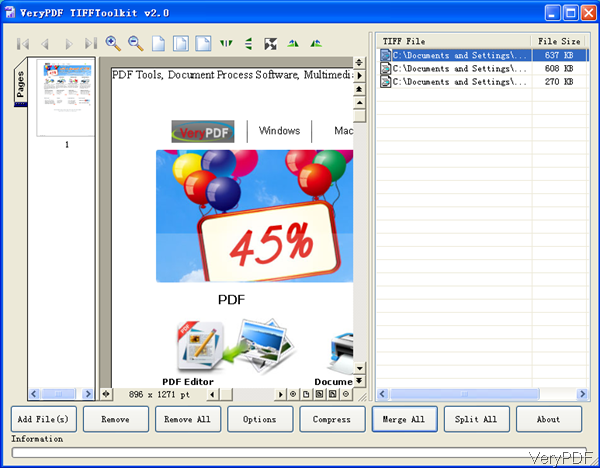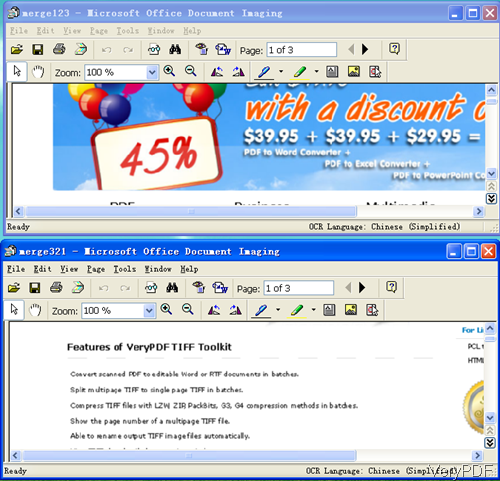Question: When I merge my TIFF files, I need the software allows me to organize the pages the way I want it. As I need to set some page at the first page or some page as the last page. Do you guys have such software?
************************************************************************************
Answer: Yes, VeryPDF TIFF Toolkit has such function. When you do the merging job, please add single page tiff file in the order that you need to merger. Then the output tiff file will be arranged in the order that you want to be. In the following part, I will show you the detail steps of how to make it.
Step 1. Download and Install
- Please download TIFF Toolkit and install it. When install it, please double click the downloaded exe file. The installation dialogue box will show up. Please follow the installation message and a few seconds, the merging process will finish.
- Once the installation finishes, there will be an icon on the desktop. Simply click it then you can launch this software.
Step 2. Merge TIFF
- Please add files need to be merged to software interface. You can drag them to software interface or click button Add Files. The following snapshot is from software interface, please have a check.
- When adding files, please add them in the order that you need to be in the output tiff file. This is the key step of merging tiff files and arrange them in the order that you need. After adding, if you are not sure whether you add them correctly, simply click it then it will be shown on the preview Windows.
- Then click button Merge All then the conversion will run at once. Now let us compare the different merging effects when adding files in different orders from the following snapshot.
By this method, you can merge tiff files and arrange order according to your needs. This method can also be applied in the situation that when the existed tiff order can not cater to yoo u current need. As this software also can be used to split multipage tiff files in to single page tiff file. After splitting, you can rearrange the order by the method I showed above.
Note: this software and this method only work under Windows system. It can not work under Mac and Linux System. As to what kind of Windows, there is no limitation. It can work under all the Windows system both 32-bit and 64-bit.
During the using, if you have any question, please contact us as soon as possible.