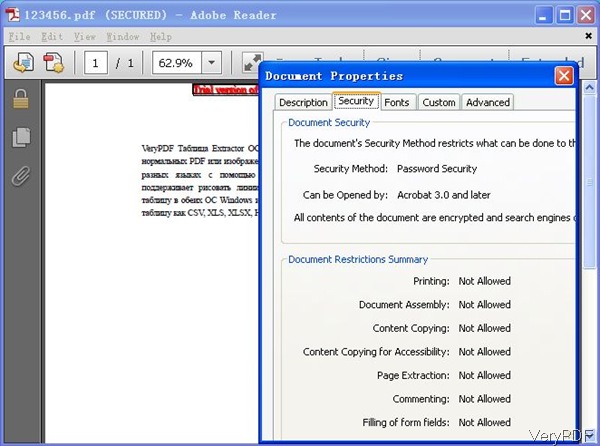Question: Hi, I am getting a pop-up screen asking for user password and owner password. What do I have to do?
I can't use the program to remove password then.Please advise, where is wrong?
******************************************************************
Answer: VeryPDF PDF Password Remover only can remove owner password directly. When you need to remove open password, you need to know it and input the password there. Then you can remove it.
Users are always talking about the problem of “Pop up” message here. If there is one-which I take leave to doubt-it is that the users who do not have clear knowledge about PDF user password and owner password. Let us get down to know more fundamentals and clear this doubt then this problem can be solved easily.
What VeryPDF PDF Password Remover can do?
- This software can remove the owner password of PDF directly and it can help you remove the password in batch.
- When you need to remove the open password, you need to know the password and input the password in the pop up dialogue box then you can remove it successfully.
- When you can open some PDF but you can do copying, changing, or printing, please use this software to remove those limitation.
Note: please make sure that you have got the authorization to use the content in password protected PDF document. So we can deduce that when remove open password, the pop up message will show up to remind you to input the password.
What is user password and open password?
A PDF document may be protected by a password for opening (user password) and the document may also specify operations that should be restricted even when the document is decrypted: printing; copying text and graphics out of the document; modifying the document; and adding or modifying text notes (using owner password).
If those definitions are hard to understand, you can tell the user password and owner password by this following method: please try to open PDF, if you can open it , we can tell there is no open password of this PDF document. Or else, when you open the PDF, it requires to input the password then you can open it.
For owner password, please open PDF in free Adobe reader and press “ctr+D” on the keyboard to check its properties. Please check one example from the following snapshot.
- There is Secured note on the top menu.
- In the security tab, it says that Password Security.
By those two reminders, you can judge that this PDF is protected by owner password.
Then maybe now you can get that this software is not all-mighty, it can not remove all the passwords directly. During the using, if you have further question, please contact us as soon as possible.