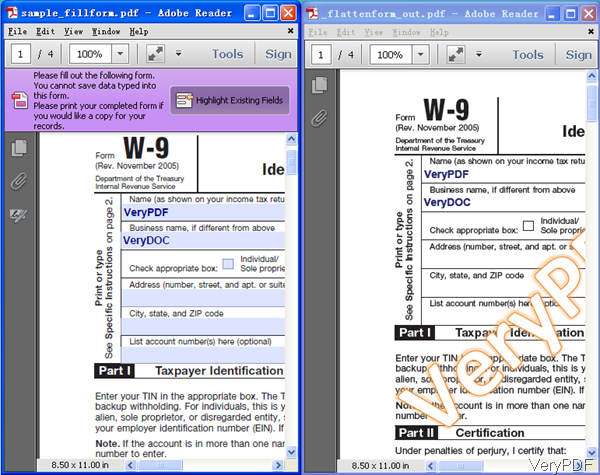VeryPDF PDF Toolbox Command Line can be used to change interactive PDF form to normal PDF file. This function will be good when you need to print content saved in PDF form. As it will be a little complicated when you need to print PDF form. Meanwhile when you show PDF from to some persons, you may worry the content in it will be changed. However, when converting PDF form to flatten PDF, this matter can be solved. By this software you can also set password to protect the flatten PDF file. In the following part, I will show you how to use this function.
Step 1. Download PDF Toolbox
- There are three versions of this software: Mac, Linux and Windows. Please download the right version according to your computer system or else you can not use it. In this article, I will show the functions by Windows version, which can work both 32-bit and 64-bit.
- As it is command line version, we have compressed it to zip file. When downloading finishes, please unzip it then you can find the executable file and call it from MS Dos Windows.
Step 2. Convert interactive PDF form to flatten PDF
Usage: pdftoolbox <input files> [options] <-outfile output >
- Please run the conversion according to the usage and examples. As this software has many functions and the syntax will be a little complicated, please strictly obey the rules of the conversion.
- When you need to convert interactive PDF to normal PDF, please refer to the following command line template.
pdftoolbox "sample_fillform.pdf" -outfile "_flattenform_out.pdf" –flattenform
In above example, sample_fillform.pdf is an interactive PDF form, and please specify output normal PDF file path followed by parameter –outfile. At the end of the command line, please input parameter –flattenform, which is an order to convert fillable PDF forms to static PDF file.Now let us check the conversion effect from the following snapshot.
When you get the flatten PDF file then you can print it, transfer it and do anything else. You can fill PDF form and then convert the filled PDF form to normal PDF. After conversion all the data and information will be saved in output PDF file. When you need to set password for it, this software also can help you make that.
Please note, when you use the trial version, there will be watermark on it. When you use the full function version, watermark will be removed when you do the conversion job. During the using, if you have any question, please contact us as soon as possible.