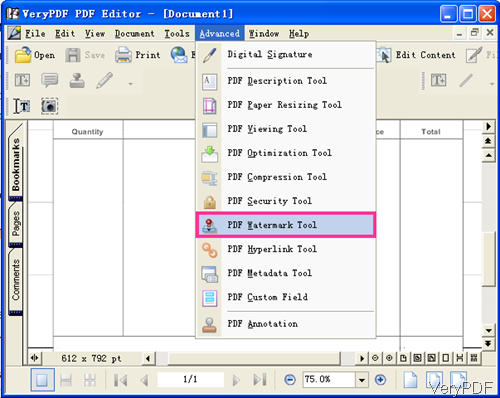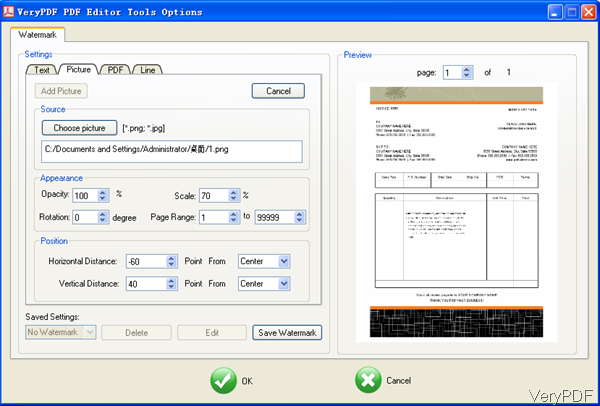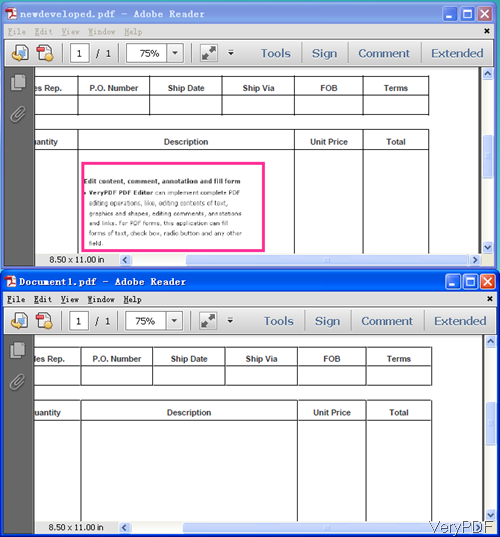When fill form in word document, we can simply input the data we need. However, when we need to fill PDF form, we can not make it so easily with Adobe installed. As it is known to all that PDF file can not be edited casually. In this article, I will share a method of filling PDF form by information extracted from any kind of file formats. I need to do this under the help of software VeryPDF PDF Editor, which can be used to edit PDF in many aspects.
Step 1. Install PDF Editor
- Please download PDF Editor and install it by double clicking the exe file. A few seconds later, the software can be installed sound and well.
- When you need to launch this software, please double click the icon on the desktop.
Step 2. Fill PDF Form by snapshot
- VeryPDF has software named Shareshot, which can be used to snapshot any information on the screen and this software is totally free. You can download it and use it forever. When installation finishes, simply press Print on the keyboard then you can extract the information from any format file.
- The following snapshot is from PDF Editor. Please add PDF file by clicking option Open. And click option Advanced on the top toolbar then you can find option of PDF Watermark Tool like I showed in the following snapshot.
- When you click it then you can enter the following menu option tab. Please make sure go to Picture tab. Then please click Choose Picture to add png file to this software and then it will be shown on the PDF document. Please adjust it to the right position in the Position part. Say if you choose Point from center, input 70, the image file will go right forward 70 point. If you input –70, the image will go left 70 point.
- In the Appearance part, please set the Opacity as 100% then it will show the content clearly. If the image extend outside the form, please scale it to 70% or much smaller.
- When you finish setting part, please click Save Water mark to save it. And then click button OK to specify the output folder. A few seconds later, there will be message reminding to check the output or not, which mean the process is successful.
Please check the fill PDF form by image effect from the following snapshot. The content is extracted from PDF Editor website. By this fill PDF form method, you can save lots of time of copying and retyping again.
If you want to own one and use it forever, please pay for it. During the using, if you have any question, please contact our support team.