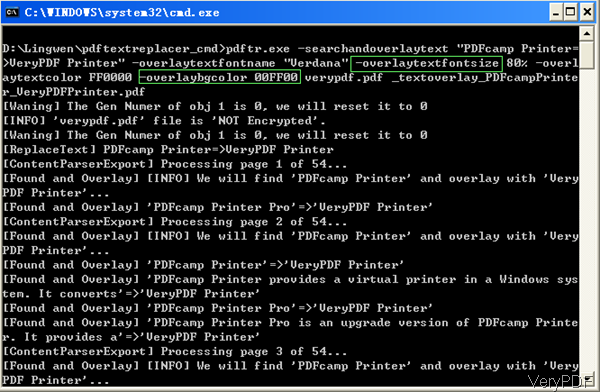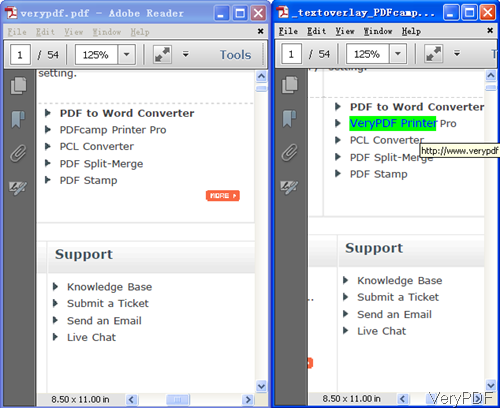Overlaying text is kind of technology that place a block of text behind or in front of the content of your PDF, which can help to protect your confidential information from being copied and disseminated.VeryPDF PDF Text Replacer Command Line allows users to add a text overlay to their documents by replacing original text on it. You can replace the text at any position or anywhere on the pages of your PDF document. In the following part, I will show you how to replace text in PDF by overlaying text on it.
Step 1. Download PDF Text Replacer Command Line
- There are two versions of PDF Text Replacer GUI version and command line version. When you need to overlay text, please make sure that download the command line version.
- For facilitating uploading and downloading, we have compressed this software to zip file. Once downloading finishes, please extract it to some folder and then you can check the elements in it.
Step 2. Replace text by overlaying text.
- Please use this software according to the usage and be in compliance with the examples.
Usage:pdftr.exe [options] <Input-file> <Output-file>
Examples - When replace text in PDF by simply text, please refer to the following command line.
pdftr.exe -contentreplace "My Name=>Your Name" D:\in.pdf D:\out.pdf
-contentreplace <string>:this parameter is an order to replace text in page content objects directly. - When you need to replace text in PDF by overlaying text, please refer to the following command line.
pdftr.exe -searchandoverlaytext "PDFcamp Printer=>VeryPDF Printer" -overlaytextfontname "Verdana" -overlaytextfontsize 80% -overlaytextcolor FF0000 -overlaybgcolor 00FF00 verypdf.pdf _textoverlay_PDFcampPrinter_VeryPDFPrinter.pdf
The following parameters is greatly important when you process those options.Please pay attention to the syntax of the command line, it is a little complicated and rigorous. If you use some one wrong, the replacing may fail.
overlaytextfontname <string> : this parameter is an order to set overlay text font name, default is 'Arial'
-overlaytextfontsize <string> : this parameter is an order to set overlay text font size, default is 0 for auto
-overlaytextcolor <string> : this parameter is an order to set overlay text color, in Hex, default is 000000
-overlaybgcolor <string> : this parameter is an order to set overlay text background color, in Hex, default is FFFFFF
Now let us check the replacing effect from the following snapshot. Telling from the following snap, we can get that you can control the overlay text style, font size, font color and hyperlink on it successfully. During the using, if you have any question, please contact us as soon as possible.