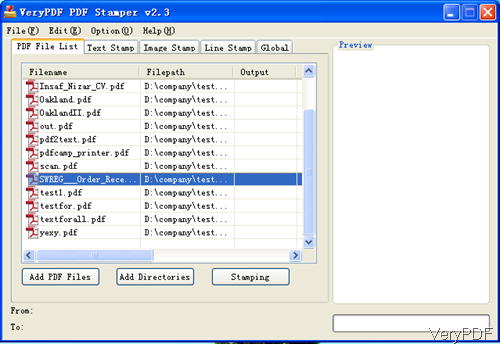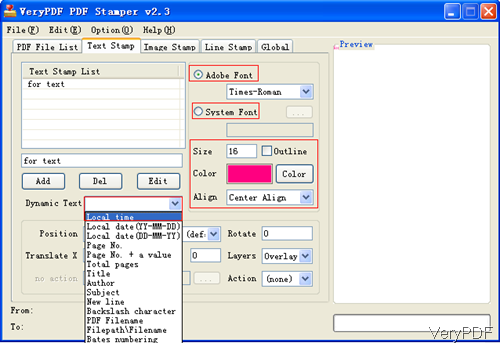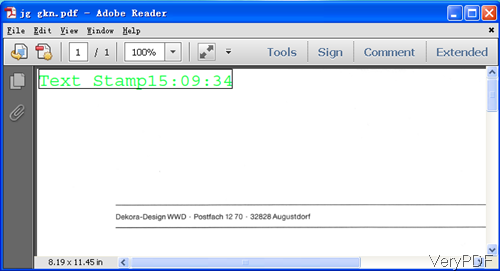VeryPDF PDF Stamp 3.2 can be used stamp PDF by various stamps from software interface, like image stamp, line stamp, text stamp and others. When you add text stamp, it allows you to control text color, style, size and others. In this article, I will show you how to add stamp by local time. And local time is set according to your computer system time. In another word, by this method you can add local time mark when files are archived.
Step 1. Install PDF Stamp 3.2
- Please download the GUI version of PDFstamp and install it by double clicking the exe file. When the installation finishes, there will be an icon on the desktop, simply click it then you can launch this software.
- Please note this software works under all the Windows system both 32-bit and 64-bit.
Step 2. Stamp PDF by Local Time
- The following snapshot is from the software interface. Please click button Add PDF Files to add PDF files to software interface. Or you can simply drag files from its containing folder to software interface. This software supports batch conversion and there is no limitation about how many files you should add.
- As we need to add stamp by local time, please go to tab of Text Stamp then you will see the following snapshot. When you add stamp by local time, you can also add another text stamp by clicking option Add. Please click option of Dynamic Text then there will be dropdown list. Please choose Local Time and here you can also add stamp by local date. There two modes for you to choose when adding local date.
- In the right menu option part, you can choose font style , size, color. If you need to rotate stamp in some degree, this software also can help you do that.
- If you need to add link to the stamp, this software also can help make that.
- When you finish setting in this tab, please go back to option PDF File List menu tab. Click option Stamping, then you will be reminded to choose output folder for saving stamped PDF files.
- Then a few seconds later, you can check the stamped PDF file in the specified folder.
If you need to view the stamped PDF file and specify stamped page range of the input PDF file, please go to Global tab, where you can find corresponding options. Now let us check the stamp effect from the following snapshot.
During the using, if you encounter any problem, please contact our support team as soon as possible.