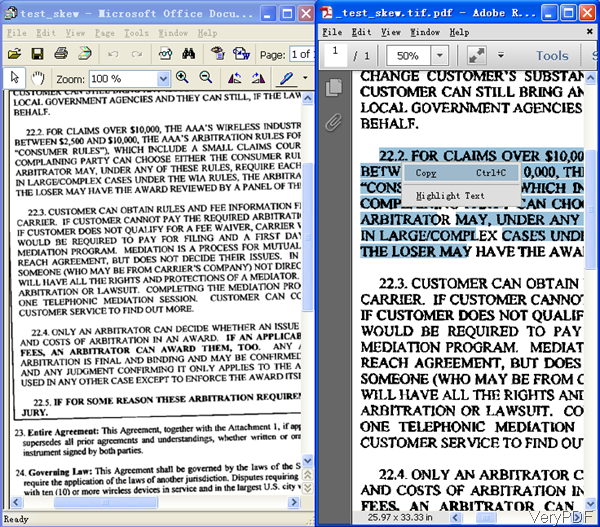When you need to skew detection and correction in scanned or faxed images automatically and convert deskew PDF or image to editable word documents, maybe you can have a free trial of software VeryPDF OCR to Any Converter Command Line. The skew is the inevitable slope present in the images acquired by scanners using an ADF (automatic document feeder) or received by fax. When scan files or fax file, it is inevitable to produce slope PDF or image. However, if you want to enhance OCR accuracy, deskew PDF is the necessary step. In the following part, let us check example of deskew PDF.
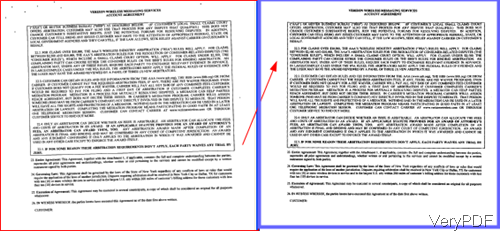
The above snapshot is deskew PDF by this software
Method
Step 1. Download OCR to Any Converter
- As this is command line Window application, now it can not work under Mac and Linux system. When downloading finishes, there will be an zip file, please extract it to some folder then you can check the elements in it.
- When run the conversion, please refer to the usage and example.
Step 2. Deskew PDF by command line.
- Usage: ocr2any.exe [options] <PDF-file> <Text-file>
- When you need to deskew PDF or image, please refer to the following command line template.
ocr2any.exe -imageopt -ocr -ocrmode 3 test_skew.tif _test\_test_skew.tif.pdf
By this command line, you can skew input tiff file and use OCR technology to convert tiff file to searchable PDF file. Now let us check related parameters.
-imageopt : when you need to deskew and despeckle images automatically, please add this parameter.
-ocr : by this parameter, you can enable OCR function for scanned PDF file.
-ocrmode <int> : this parameter can help you to set OCR mode
-ocrmode 0: output to text file
-ocrmode 1: OCR PDF pages and insert new text layer under original PDF pages
-ocrmode 2: output to plain text based PDF file
-ocrmode 3: output to OCRed PDF file (BW) with hidden text layer
-ocrmode 4: output to OCRed PDF file (Color) with hidden text layer
Now let us check the conversion effect from the following snapshot.
If you need to know more parameters and examples, please check them in readme.txt or our website. During the using, if you have any question, please contact us as soon as possible.