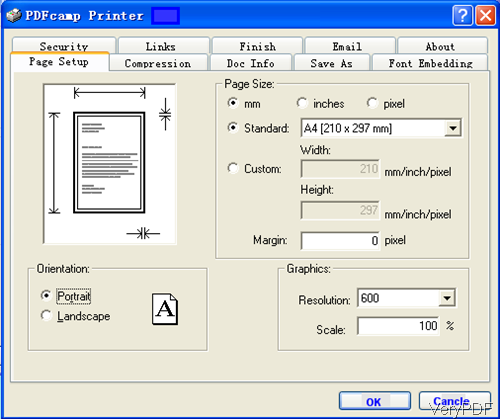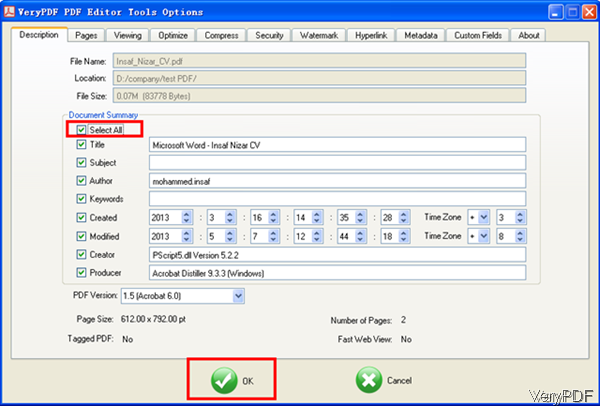Recently VeryPDF PDFcamp 64-bit has been updated and now it can work in all the Window system both 32-bit and 64-bit. And there is also one PDFcamp 32-bit stated on our website, those two software is totally different in functions. In this article, I will try to compare them for you to choose the better one.
Same Parts of PDFcamp 32-bit and PDFcamp 64-bit
They are same in price and both of them can convert all the printable files to PDF and various image file formats. Both of them can work in Windows system. Both of them are virtual printers. Both of them can be used to convert printable files to PDF and then insert it to existed PDF files either at the first page or the last page. Both of them can be used as PDF Creator and image creator.
Differences:
1. Now PDFcamp 32-bit can only can work in Window 32-bit system but PDFcamp bit 64-bit version can work in all the Windows system both of 32-bit and 64-bit. If you are 64-bit user, please choose PDFcamp 64-bit. If you are 32-bit user, both of them are OK for you.
2. PDFcamp 32-bit has option menu like the following snapshot. There are ten tabs of setting menu, in the security tab, you can set password for output PDF file, in the Links tab, you can edit links. In the Finish part, you can launch next software then the conversion finishes from PDFcamp processing. In the Email tab, you can send the converted PDF file to somebody directly. In the About tab, you can find more information about this software. In the Page setup tab, you can set up page margins, size and others. In compression tab, you can compress output PDF file. In Save as tab, you can choose the output folder and conversion mode. In Font Embedding part, you can use system fonts to embed the fonts in output PDF file. All those functions are not available in PDFcamp 64-bit version.
3. However, in the PDFcamp 64-bit version, there is a Batch PDF Editor which allows you to handle output PDF file in various aspects. The following snapshot is from the Batch PDF Editor Option menu. There are still ten function tabs here. Like their names shows, you can find corresponding options in each tab. The benefit this converter is that you can process the output PDF file in batch easily. But PDFcamp 32-bit version needs to be set in advance in the conversion mode.
4. There is also a Virtual Printer Configuration Utility available in PDFcamp 64-bit version. But PDFcamp 32-bit version does not have.
Through comparing, maybe you can know more about those two software, please choose the better one according to your needs. During the using, if you have any question, please contact us as soon as possible.