How do we set up vector print for below docPrint v5.0?
We have CAD drawings from Inventor, AutoCAD and SolidWorks, and we need these drawings to be printer as PDF-files and contain the vector format on these drawings, to be able to import them in Adobe illustrator.
Are we able to do this with this software?
And how do we set it up in the software?
Best Regards
Customer
--------------------------------------------
We suggest you may download DWG to Vector Converter Command Line from following web page to try, you can use DWG to Vector Converter to convert your DWG files to PDF files quickly, without install the AutoCAD and SolidWorks products,
http://www.verydoc.com/dwg-to-vector.html
VeryPDF
--------------------------------------------
DWG files is only around 20% of our drawings.
We need a PDF writer/ printer that can take all CAD drawings (AutoCAD, Inventor, SolidWorks, NX Siemens etc.) and convert them to vector PDF drawings.
On you web page, you inform that this is possible with the software docPrint PDF Driver to batch print vector documents to PDF files.
It is important for us, that we can convert all CAD drawings.
Pleas inform us if that is the case with this software?
Customer
--------------------------------------------
docPrint standard version is support manual printing only, if you wish support batch printing, you may download docPrint Pro v6.0 from following web page to try,
https://www.verypdf.com/app/document-converter/document-converter.html
https://www.verypdf.com/artprint/docprint_pro_setup.exe
after you installed it, please run following application prior to the printing,
"C:\Program Files (x86)\docPrint Pro v6.0\psdriver\pdfconfiggui.exe"
pdfconfiggui.exe is the Virtual Printer Configuration Utility, you can set the “Output Type” to PDF, PS, EPS, JPEG, TIFF, BMP, PCX, PNG etc. formats,
Set output folder for batch printing,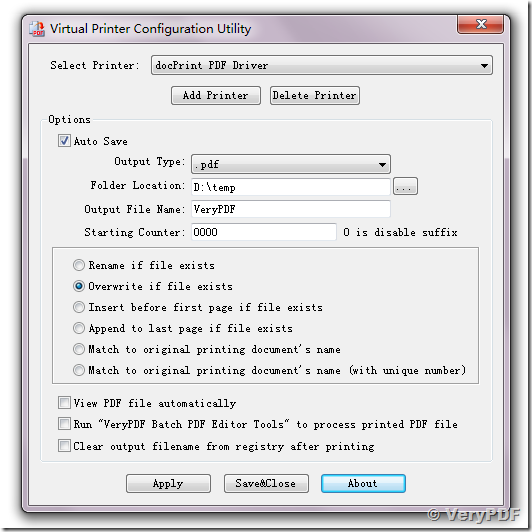
Set output file format, you can choose .pdf, .ps, .eps, .jpg, .tif, .bmp, .pcx, .png,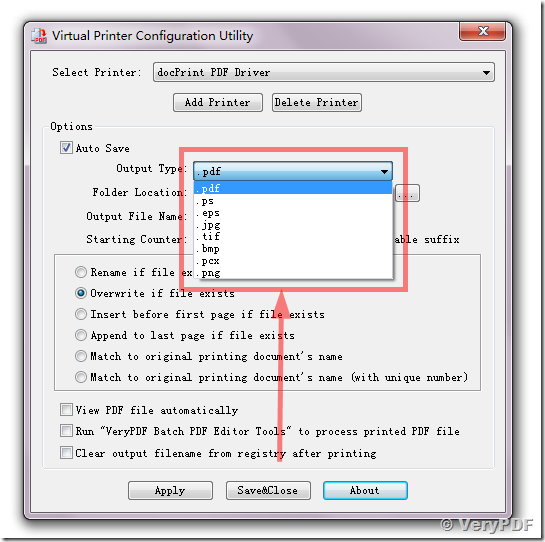
After you set the “Auto Save” options to docPrint PDF Driver, please print a document to docPrint PDF Driver, docPrint PDF Driver will create an output file at pre-defined automatically.
VeryPDF