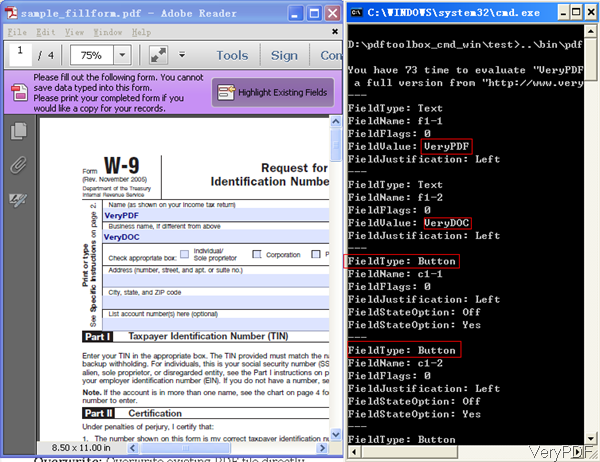VeryPDF PDF Toolbox Command Line can be used to extract field statistics from the input PDF form and then send those information to the given output file. Meanwhile by this function, you do not need to open PDF form then you can know the key point information in the PDF form. When you fulfill this function, all the extract field statistics information will be shown in the MS Dos Windows. This function is good for those who need to develop software about PDF form. In the following part, I will show you how to process this function.
Step 1. Download PDF Toolbox Command Line
- There are three versions stated on our website: Mac, Linux and Windows. Please download the right version according to your computer system.
- Once the downloading finishes, there will be an zip file in the downloading folder. Please extract it to some folder then you can check the elements in it.
Step 2. Extract Field Statistics from PDF Form
- Please use this software according to the usage and examples.
- When you need to extract field statistics from PDF form, please refer to the following command line templates.
pdftoolbox "sample_fillform.pdf" –outformdata
pdftoolbox "sample_fillform.pdf" –outformdata –outfile output.txt
Parameter:
-outfile : this parameter can help you specify an output file name
Usage: pdftoolbox <input files> [options] <-outfile output >
-outformdata :please use this parameter to extract field statistics from the input PDF to the given output file.
-outformdatautf8 : when you need to extract data and save it as same as UTF-8 code,please add this parameter. And its function is same as –outformdata.
By the first command line example, you can extract data from PDF form and show details in MS Dos Windows. When you need to extract data and save it in text file, please use the second example. Now let us check the working effect from the following snapshot.
Please note, when you add input file as non-interactive PDF form, there will be errors showing in the MS Dos Windows and the conversion will fail. Telling from the above example, we can know when extract field statistics, the field type , value and content, all will be shown there.
By the extracted field statistics, you can fill another PDF form. And in the next article, I will show you how to use it. Please pay attention to our website. During the using, if you have any question, please contact us as soon as possible.