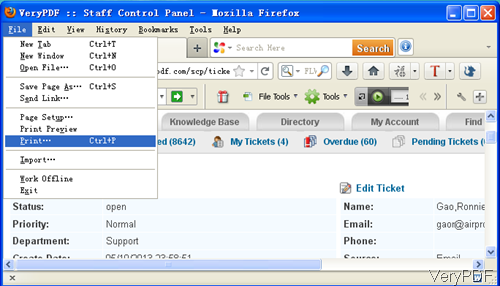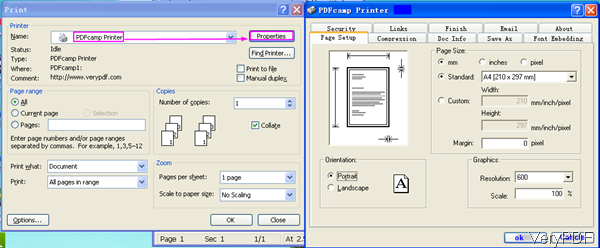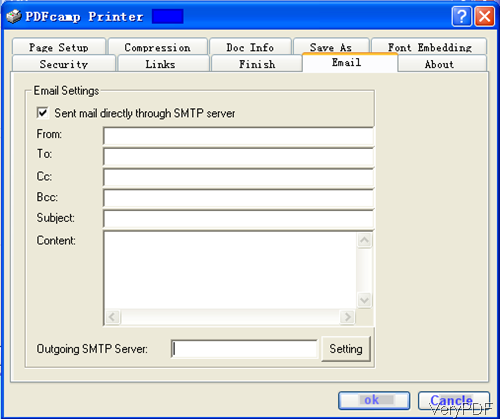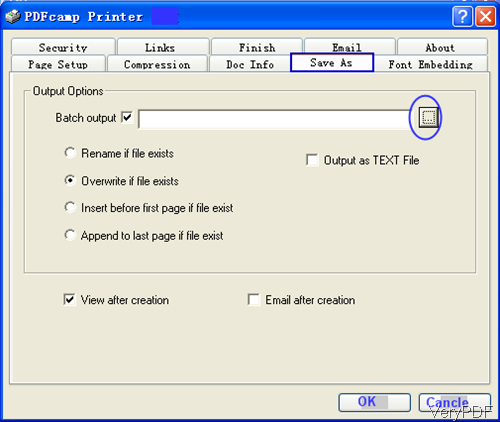Question:How do I download email/folder to PDF format?I have a folder of emails I need to backup or download to PDF format and send to an attorney. I know it's possible, but HOW? ...Please and Thank you!
Answer: According to your needs, maybe you can have a free trial of VeryPDF PDFcamp 32-bit version. By this software, you can download email/folder to PDF format and email the converted PDF file to your attorney directly. By this software only can works under Windows 32-bit computer. If your computer is 64-bit version, please download the 64-bit version. In the following part, I will show you how to make it work.
Step 1. Install PDFcamp 32-bit
- PDFcamp is a virtual printer, which can be used to print any printable document to PDF by printing documents to a virtual PDF printer of this application. And this software sells at $29.90 for forever use.
- When downloading finishes, there will be an exe file. Please download install this software by double clicking the exe and follow installation message. But when installation finishes, there is no desktop icon. You need to find this software in printer list.
Step 2. Download email/folder to PDF
- Please open emails that you need to convert to PDF then press Ctr+P and choose PDFcamp as the printer. This step can be illustrated by the following snapshot.
- When you choose PDFcamp in the printer list then click button Properties to set options. There are ten tabs in Properties. When you need to send the converted PDF to clients, please go to Email tab.
- The following snapshot is from the Email tab part. Here you can set your email address, your client email address in advance. Here you can also write subject, content and SMTP. When you set here, this software will send the converted PDF file to the email address directly.
- When you need to do the batch conversion, which means download folder to PDF in batch, please go to tab of Save As. The following snapshot is from the Save As tab. Please click choose folder button then choose the whole folder emails to PDF here. There are some options below it, please choose ones according to your needs.
- Then click button OK to batch to the main interface. Click button OK then the conversion will be run at once.
A few seconds later, you can find the output PDF file in the specified folder. There are more options for you to choose. Please check them one by one. By this method, you can download email/folder to PDF and email it to others. During the using, if you have any question, please contact us as soon as possible.