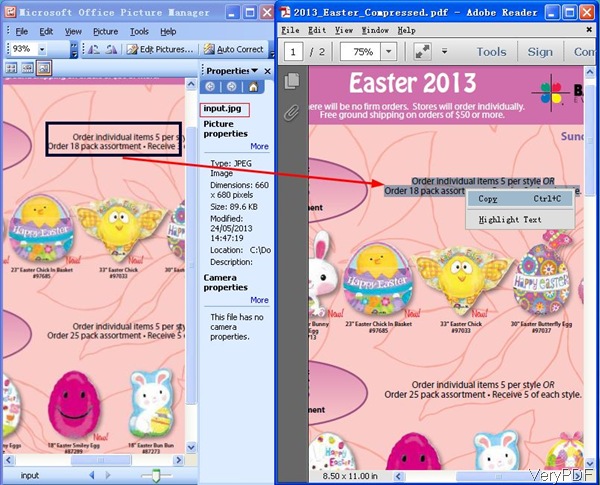aQuestion: What is the best OCR software for creating eBooks? Hi, I'm looking to change my paperbacks into e-books. I want to get an OCR program that is the most accurate in translating the text in a novel format and storing in a format that I can later change to be read by most e-book readers and in an audio format. Any suggestions on which OCR you believe will best accomplish this and what format I should save it as initially? Thanks for sharing your knowledge on this subject.
Answer: When you need to create eBooks from paper novel, I guess you can scan paper novel to image then convert image to searchable PDF file. It is known to all that PDF file format as eBooks can be read by most of the eBook readers. And when convert paper novel to searchable PDF file, you still can read those novels as other eBooks. This conversion overcomes the disadvantage of normal image eBook which can be copied, chosen casually. In the following part, I will show you how to make it.
Step 1. Convert scan paper novel to searchable PDF
- Download OCR to Any Converter Command Line. This software was developed by VeryPDF software company, which can be used to convert scanned PDF, TIFF and Image files to searchable PDF file by command line. If you need to know more about it, please visit homepage of OCR to Any Converter Command Line
- When downloading finishes, it is an zip file. Please unzip it and then call the executable file in MS Dos Windows. When use this software, please refer to the usage and example.
- Here are some command line examples for your reference:
ocr2any.exe -ocrmode 3 -threshold 200 -ocr C:\in.tif C:\out.pdf
When create eBooks from scan image, you can adjust the threshold and output searchable PDF file.
ocr2any.exe -ocrmode 4 -rotate 90 -ocr C:\in.tif C:\out.pdf
If there are some slop scan image file, by this software, you can deskew image and then convert it to searchable PDF file.
Related Parameters:
-ocr2 : use enhanced OCR module to convert scanned PDF and image files to RTF, DOC, TXT, CSV, Excel, HTML files
-ocr2aor : detect page direction and rotate it automatically when -ocr2 used
-rotate <int> : rotate pages before OCR
-threshold <int> : lightness threshold that used to convert image to B&W, from 1 to 255, 0 is auto, default is -1
-ocrmode 3: output to OCRed PDF file (BW) with hidden text layer
By this software, you can directly use the OCRed PDF as eBook. However, if you need some more professional too to create eBooks, please have a free trial of this software : VeryPDF Flipbook Maker. By this software, you can generate flipbooks that can be viewed on PC, Mac, iPad, iPhone and other mobile devices.
However, even if this software also supports PDF, Office files (Word, Excel, PowerPoint, etc.), HTML webpages and images as input. But the eBooks made by this software can not be searchable. Now let us check the PDF eBook made from image file by OCR to Any Converter.
During creating eBook by those software, if you encounter any problem, please contact us as soon as possible.