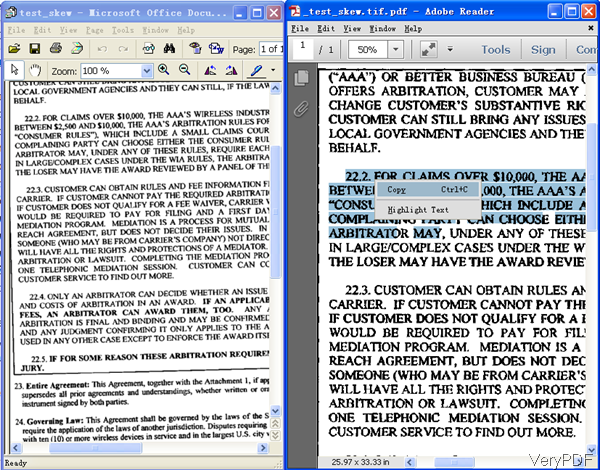Question:What kind of OCR software are good at recognizing fax orders? I need to find a solution that will eliminate the manual entry of fax orders, I am hoping there is an OCR solution that may accomplish what I am looking for. Guys, is there some good OCR software can do this?
Answer: According to your needs, you can put all the fax files into some folders. By VeryPDF OCR to Any Converter, you can convert all the fax file to editable word documents in a few minutes. If you would like to archive those fax files, you can convert fax files to searchable PDF files. In one aspect, the content in fax can be recognized to searchable content. In another aspect, the PDF file format is more proper for long time preservation.
It is known to all that fax is the telephonic transmission of scanned printed material (both text and images), normally to a telephone number connected to a printer or other output device. And the best benefit of this software is that it can convert scanned PDF files and image files to plain text files and searchable PDF files by OCR technology. In the following part, I will show you how it works.
Please note: when you use this software, please make sure the fax DPI is higher than 2000 dpi. And you know a little bit more about command line operation. This software only can work under Windows system.
- As this software is command line version, we have compressed it to zip file for easily downloading. When downloading finishes, please extract it to some folder then call the executable file in MS Dos Windows.
- Please use this software according to the usage and examples.
- Usage: ocr2any.exe [options] <PDF-file> <Text-file>
- This software provides more than 5 modes to handle fax or scan file by OCR functions. Please choose the proper mode according to the fax content.
- Here are some examples for your reference.
ocr2any.exe -ocr2 -ocr2aor C:\in.tif C:\out.rtf
ocr2any.exe -ocr2 -ocr2aor C:\in.tif C:\out.doc
ocr2any.exe -ocr2 -ocr2aor C:\in.tif C:\out.xls
ocr2any.exe -ocr2 C:\in.tif C:\out.csv
ocr2any.exe -ocr2 D:\temp\*.tif D:\temp\*.doc
You can save the fax file to black and white tiff file, then the conversion effect is best. As to the output, you can save it to editable RTF, Word documents, Excel, searchable PDF or any others. Meanwhile, this software also supports PDF or other image files as input. If you need to check more examples, please visit readme.txt and website.
Now let us check the conversion effect from the following snapshot.
During the using, if you have any question, please contact us as soon as possible.