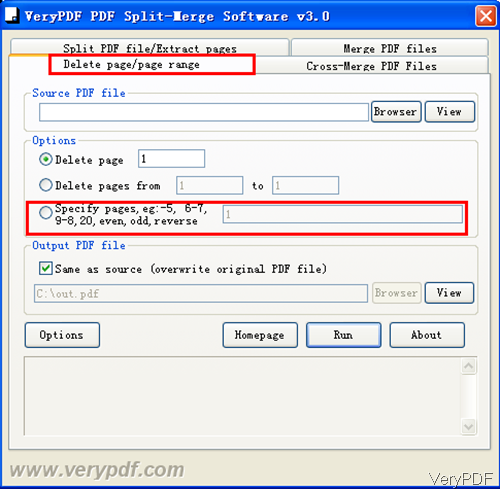Question: Hello, I have a PDF File which has over 100 pages and lets say I want to delete pages 33-40 and 56 76 and 84-88.
What is the best way for this? Is that cheaper solution on VeryPDF?
Answer: According to you needs, please have a free trial of software: VeryPDF PDF Split-Merge, by which you can delete any pages from PDF file. And this software only sells at $29.90, which allows you to use it the whole life. In the following part, I will show you how to use this software.
Step 1. Install PDF Split-Merge
- When downloading finishes, there will be an exe file. You need to install it by double clicking the exe and following installation message. When installation finishes, there will be icon on the desktop, which allows you to launch this software.
- If you need to use the command line to delete pages from PDF, there is also such version for you. In this article, I will take the GUI version for example.
Step 2. Delete certain pages from PDF file.
- The following snapshot is from the software interface, please have a check. When you open software interface, please go to tab of Delete page tab like I showed in the following snapshot.
- Please add PDF file to software interface by clicking button Browser. In the Options part, please go the third one where allows you to input page range. Here please input page range like this: 33-40 , 56 76 ,84-88.
- In the output folder part, please choose output folder. Then click button Run, deleting process will be launched at once.
- A few seconds later, you can see the split PDF file in specified output folder.
- Please note, this software can be used to delete pages from all version PDF or PDF/A files.
By the GUI version, we can delete pages from PDF in one go even if they are not continuous. Meanwhile, this software also allows you to split PDF into single page, merge PDF file and cross merge PDF file.
When you need to delete pages from PDF by command line, there is also one for you. And VeryPDF HTML Converter also can help you delete pages from PDF file by command line. But those software can not help you delete pages from PDF file in batch.
When you need to delete pages from PDF together with C#, VB .NET, and other applications, there is SDK version of PDF Split-Merge available. If you need to know more information, please visit its homepage. During the using, if you have any question, please contact us as soon as possible.