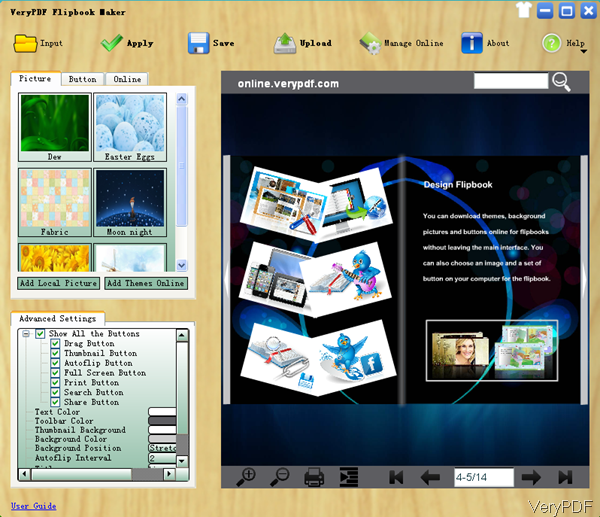Question: Please provide me with a list of some of the advantages of using PDF eBooks VS traditional books. If you can provide me with reference website that will be great. And do you guys VeryPDF know how to make PDF eBook.
Answer: In the following part, I will list some features of PDF eBook according to my knowledge scope. And there are many software on VeryPDF which allows you to make PDF eBook.
As far as I know there are some advantages of PDF eBook.
- Traditional books need lots of space to keep save them. So we can get the PDF eBook can save space for you when preserving.
- Easy to take. When you travel a lot or have limited space to take a nook but you would like to read, eBooks are your answer.
- Save money. You do not need to pay much money on traditional books, PDF eBook can be downloaded from website both of free or charged.
- Easy to search. Digital books has the ability to integrate passages of what I'm reading into my notes. Instead of thumbing through the pages of a book searching for something specific. Once you input the keyword, then you can find all related to the keywords.
- The Digital Public Library of America was launched in April, so you can learn eBook like traditional books.
More advantages of using PDF eBooks need exploring. When you use it, you will know more advantages. In the following part, I will introduce one software which allows you to make PDF eBook yourself.
VeryPDF Flipbook Maker can generate flipbooks that can be viewed on PC, Mac, iPad, iPhone and other mobile devices from PDF files. The powerful built-in search engine of this software enables you to quickly find and highlight the text on different pages of PDF eBook. It is an GUI version software, it is extremely easy to use.
- Download Flipbook Maker. When downloading finishes, there will be an exe file in the downloading folder. Please install it by double clicking the exe file.
- When installation finishes, there will be an icon on the desktop. Simply click it then you can launch this software. The following snapshot is from the software interface.
- Simply click button Input then you can add PDF file to software interface and then add background image, music and others.
- When finishes making, you can save is as local file or upload it to your account on VeryPDF.
- Meanwhile you can also embed PDF eBook to your website, blog and others.
By this method, you can make PDF eBook yourself. During the using, if you have any question, please contact us as soon as possible.