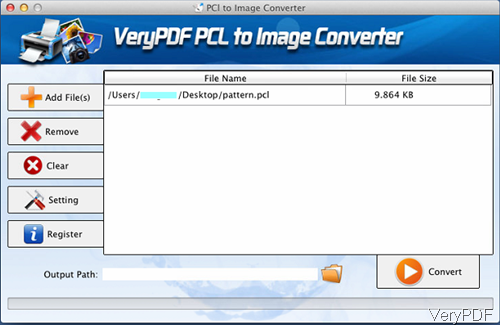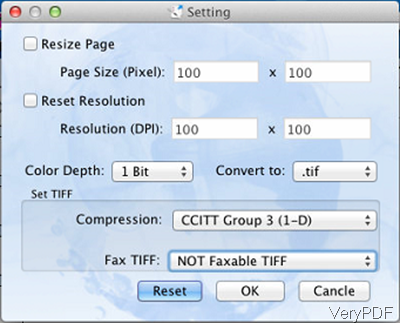If you are Mac system user and have the needs of converting PCL to tiff by software interface, the following article will be helpful for you. In this article, I will introduce one software named VeryPDF PDF to Image Converter for Mac, which has user friendly software interface. If you need to use the command line version of this software, there is also one available on VeryPDF website. Please check more information of this software on homepage, now let us check how to use this software.
Step 1. Install PCL to Image Converter for Mac
- As this is GUI version software, you need to install it. When downloading finishes, there will be a pkg file. Please install this software by double clicking PKG file and following installation message.
- The following snapshot is from the software interface, please have a check. And this software now supports Mac OS X 10.6, 10.7, etc.
Step 2. Convert PCL to tiff and set compression method.
- Please click button Add Files, to add PCL files to software interface in batch. Now this software does not support drag and drop adding file method. If you add some files by mistake, please click button Remove to remove one, click button Clear to clear all the added files. When adding files finishes, added files will be shown with details in the file list.
- Then click folder icon on the software interface to choose the output folder for tiff files.
- Please click button Setting to choose tiff compression method. The following snapshot is from the setting menu option, please have a check.
- Checking from the software interface, we can know that this software also allows you to resize image and unit is Pixel, reset image resolution and the unit is DPI. Set image color depth by 1 bit, 8 bit and 24 bit.
- Please choose output image format as tiff then those options below will to black. Then you can choose the compression method for tiff. This software supports six kinds of compression methods for TIFF image: CCITT, Fax and others.
- When you finish setting part, please click button OK to back to the main interface.
- Click button Convert then the conversion will be launched at once. A few seconds later, you can check output tiff files from PCL in specified output folder.
Actually, this software also can be used to convert PCL to other image files like BMP, PCX, PNG and others. During the using, if you have any question, please contact us as soon as possible.