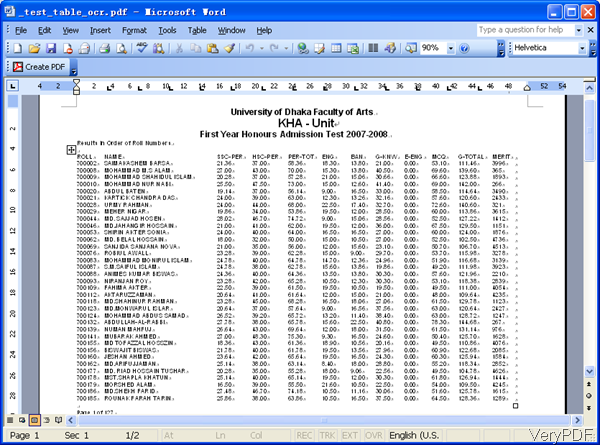Question: How to convert a document with tables in PDF and scanned image format into a editable MS word format? In email I get a lot of forms in PDF and image format. Instead of entering manually I want to convert them into editable MS word format to save on time.Suggestion are welcome.
Answer: According to your needs, VeryPDF provides two options for you. If you need to use GUI version software, please have a free trial of VeryPDF Scan to Word OCR Converter. If you need to use command line version software, please have a free trial of software VeryPDF OCR to Any Converter Command Line. As the GUI version software is extremely easy to use, once you install it then you can know how to use it. So in the following part, I will show you how to use the command line version to convert PDF with tables and scanned image to word.
Step 1. Download OCR to Any Converter Command Line
- This software now only has sever version and developer version, and it sells at $395.00. If you feel it is a little expensive, please choose Scan to Word OCR Converter, which sell at $79.95.
- When downloading OCR to Any Converter Command Line finishes, there will be a zip file. Please extract it to some folder then you can find the executable file and help documents.
Step 2. Convert PDF with tables and scanned image to word
- When you use this software, please refer to the usage and examples. Here is the usage for your reference: ocr2any.exe [options] <PDF-file> <Text-file>
- This software behaves extremely good when handling PDF with tables. When handling PDF with table, please refer to the following command line templates.
ocr2any.exe -ocr2 test_table_ocr.pdf _test\_test_table_ocr.pdf.doc
By this command line,we can convert table PDF to doc by advanced OCR technology.
for %F in (D:\temp\*.pdf) do ocr2any.exe -ocr2 -lang eng "%F" "%~dpnF.doc"
By this command line, you can convert table PDF to doc in batch or write bat file for conversion automatically.
ocr2any.exe -ocr2 *.pdf _test\*.doc
By this command line, we can convert PDF to word using wild character in batch. - Actually this software is extremely good when convert table PDF to Excel by advanced OCR technology. As there are four special conversion modes for you to choose. Here are some command line templates for your reference:
ocr2any.exe -ocr2 -ocr2excelmode 0 test_table_ocr.pdf _test\_test_table_ocr.pdf.0.xls
ocr2any.exe -ocr2 -ocr2excelmode 1 test_table_ocr.pdf _test\_test_table_ocr.pdf.1.xls
ocr2any.exe -ocr2 -ocr2excelmode 2 test_table_ocr.pdf _test\_test_table_ocr.pdf.2.xls - When converting scanned image to word, please refer to the following command line templates.
ocr2any.exe -ocr2 D:\temp\*.png D:\temp\*.doc
ocr2any.exe -ocr2 D:\temp\*.tif D:\temp\*.doc
ocr2any.exe -ocr2 D:\temp\*.pdf D:\temp\*.doc
Please check related parameters in readme.txt as there are too many I cannot list all of them here. During the using, if you have any question, please contact us as soon as possible. Now let us check the conversion effect from the following snapshot.
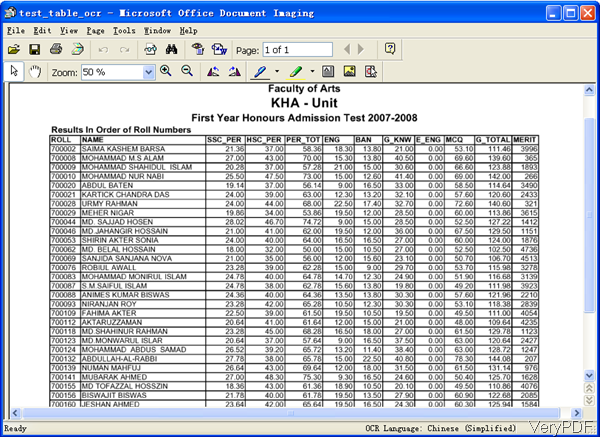
Input scanned image tiff file.