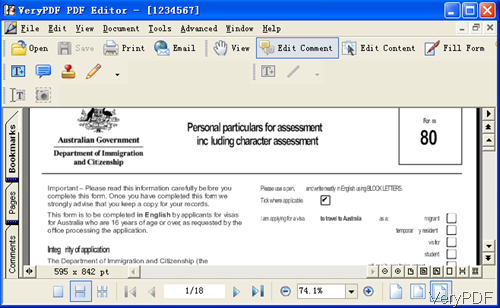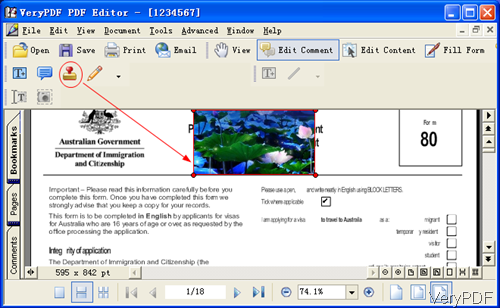Question:I regularly process shipping labels that come from the shipping company as PDF. Before printing them, we add to each one: a white vector box to block out part of the label
an image of our logo in a different spot
These additions are always in exactly the same spot on the page. I would love to be able to script this in some way. I'm pretty flexible with options -- I have an iMac, a Windows 7 machine and a Ubuntu server in the house. Any suggestions ?
Answer: When you need to insert image to PDF, maybe you can have a free trial of this software: VeryPDF PDF Editor. By this software, you can insert image to PDF easily. But this is Window version software, it can not work under iMac now. If you use this software for developing, please choose the VeryPDF PDF Editor Toolkit. Here I will take the common GUI for example to show you how to insert image to PDF.
Step 1. Install PDF Editor
- This is Window GUI version software, so you need to install it. When downloading finishes, there will be an exe file. Please install this software by double clicking the exe and following installation message till short-cut icon showing up on desktop.
- The following snapshot is from the software interface, please have a check.
Step 2. Insert image to PDF.
- Please open PDF file to software interface, it will be shown full on the software Windows. Then click button Edit Comment, there are some icons like T, comment, stamp and pencil will go black.
- Please click Stamp icon then you can insert image to PDF, which looks like the following snapshot. You can move the added picture files to any place of the PDF file.
- When add picture files to software interface, you control its Property. Simply right click the picture then you can edit its properties. You can control its size, transparency and others. This software allows you to insert image to PDF as many as you need and it nearly supports all the image file formats like png, jpeg and others.
- When you finish adding, simply click option File then go to Save as. Then you can insert image to PDF successfully.
By this software, you can insert image to PDF quite easily. When you need to use this software to develop some other software, please use the PDF Editor Toolkit Professional, which can provide functions of editing PDF, such as creating PDF, converting images to PDF, merging PDF and splitting PDF. They are compatible with programming languages like C++, VB, Delphi, ASP, and .NET. With these SDKs, developers can implement PDF editing functions in their software without other PDF editing software. During the using, if you have any question, please contact us as soon as possible.