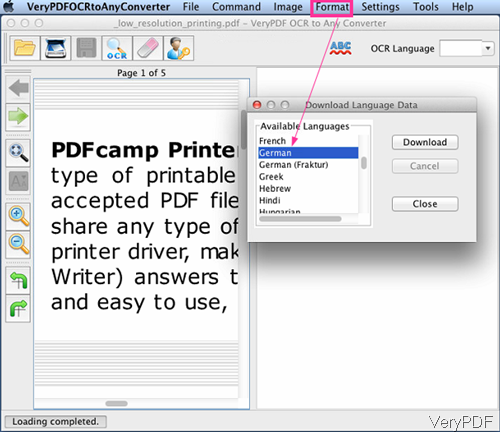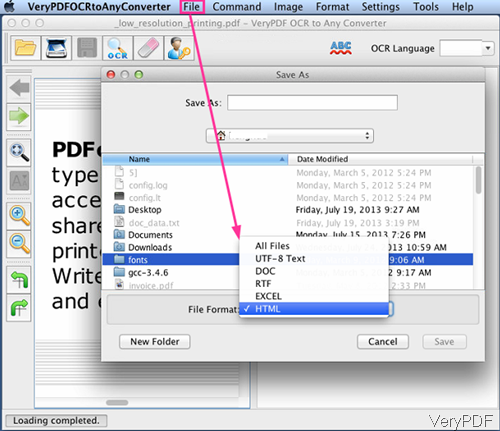For those who needs to convert image PDF to editable HTML file under Mac system, the following article will be helpful for you. Based on this need, VeryPDF developed software named OCR to Any Converter for Mac, by which we can also save image PDF as Word, Excel, RTF, and TXT. Meanwhile, this software behaves also excellent when processing test based PDF and image files. For more information, please check homepage, in the following part, we will mainly focus on how to use this software.
Free downloading OCR to Any Converter for Mac
- All the VeryPDF software are free downloading and absolutely safe. Before pay for it, you can try it free tens of times. So you can rest assured to evaluate it.
- When downloading finishes, it is a .pkg file. Please install this software by double clicking the .pkg file and following installation message till installation finishes. Then you can launch this software by clicking Finder and then go to Application folder.
Free converting image PDF to HTML file under Mac system.
- When launch this software then you will see the following snapshot. Please add image PDF to software interface by dragging it from its containing folder to software interface.
- This software has OCR function, so it is good at processing image PDF, which refers to those can not be copied and pasted. Meanwhile it also can be used to process test based PDF. When processing image PDF, this software supports more than 20 OCR languages like English, French, German, Italian, Spanish, Portuguese and so on so forth. Before processing other language image PDF file, please download corresponding language package by clicking button Format then go to Download Language Package in the dropdown list like I showed in above snapshot. Click button Download, a few seconds later, this language will be available. In the OCR language part, you can choose it.
- Then you can click button OCR on the top to start the conversion on the condition that the image PDF quality is good enough, or else you need to pre-process image PDF for better OCR quality.
- When OCR process finishes, recognized text will be shown in the left part. Click button ABC to fix grammar and speckling mistake.
- Then click option File and go to Save as you will see the following snapshot. Here you can save it as UTF-8 Text, DOC, RTF Excel and HTML file.
By this method, we can convert image PDF to HTML file under Mac system easily. But this software can not be used to convert image PDF to HTML in batch. During the using, if you have any question, please contact as soon as possible.