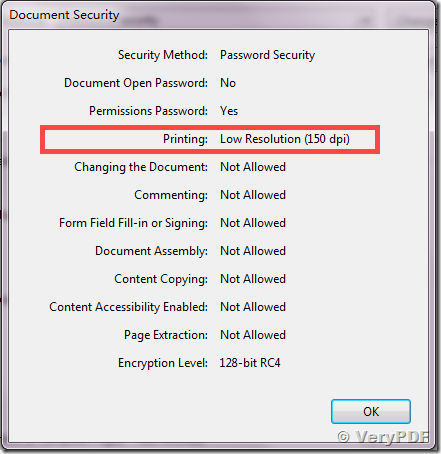PDF Page Extraction / PDF Splitter Cloud API is a part of VeryPDF Cloud API Platform, it is provide Cloud API functions to split PDF file, extract one page or a page range from PDF file and save to a new PDF file,
https://www.verypdf.com/online/cloud-api/index.html
cat [<page ranges>]
Assembles (catenates) pages from input PDFs to create a new PDF. Page order in the new PDF is specified by the order of the given page ranges. Page ranges are described like this:
[<begin page number>[-<end page number>[<qualifier>]]][<page rotation>]
The beginning and ending page numbers are one-based references to pages in the PDF file. The qualifier can be even or odd, and the page rotation can be north, south, east, west, left, right, or down.
The even qualifier causes PDF Splitter Cloud API to use only the even-numbered PDF pages, so 1-6even yields pages 2, 4 and 6 in that order. 6-1even yields pages 6, 4 and 2 in that order.
The odd qualifier works similarly to the even.
The page rotation setting can cause PDF Splitter Cloud API to rotate pages and
documents. Each option sets the page rotation as follows (in degrees):
north: 0,
east: 90,
south: 180,
west: 270,
left: -90,
right: +90,
down: +180,
left, right, and down make relative adjustments to a page's rotation.
![]() NOTES:
NOTES:
- <end page number> may be less than <begin page number>.
- The keyword end may be used to reference the final page of a document instead of a page number.
- Reference a single page by omitting the ending page number.
- You can reference page numbers in reverse order by prefixing them with the letter r.
For example, page r1 is the last page of the document, r2 is the next-to-last page of the document, and rend is the first page of the document. You can use this prefix in ranges, too, for example r3-r1 is the last three pages of a PDF.
Page Range Examples:
- 1-endeast - rotate entire document 90 degrees
- 5 11 20 - take single pages from input PDF
- 5-25oddwest - take odd pages in range, rotate 90 degrees
- 6-1 - reverse pages in range from input PDF
+++++++++++++++++++++++++++++++++++++++++++++
Following URL will extract page 1-2 from an online PDF file and save to a new PDF file,
Extract page #2 from a PDF file and save to a new PDF file,
Extract page range 1-2 and 5-6 to a new PDF file,
Delete page 3 from PDF file and save to a new PDF file,
Remove 'page 13' from multipage.pdf to create out.pdf,
burst, burst a PDF Document into Single Pages
Splits a single, input PDF document into individual pages. To name these pages yourself, supply a printf-styled format string via the outfile section. For example, if you want pages named: page_01.pdf, page_02.pdf, etc., pass output page_%02d.pdf to PDF Splitter Cloud API. Encryption can be applied to the output by appending output options such as owner_pw, e.g.:
Burst a multipage PDF file to single page PDF files, one page per PDF file,
Note: %2502d is equal to %02d, or,
Burst a single PDF document into encrypted pages,
Burst a single PDF document into encrypted pages. Allow low-quality printing,
![]() rotate [<page ranges>] : Rotate PDF Documents or Pages
rotate [<page ranges>] : Rotate PDF Documents or Pages
Takes a single input PDF and rotates just the specified pages. All other pages remain unchanged. The page order remains unchanged. Specify the pages to rotate using the same notation as you would with cat, except you omit the pages that you aren't rotating:
[<begin page number>[-<end page number>[<qualifier>]]][<page rotation>]
The qualifier can be even or odd, and the page rotation can be north, south, east, west, left, right, or down.
Each option sets the page rotation as follows (in degrees):
north: 0,
east: 90,
south: 180,
west: 270,
left: -90,
right: +90,
down: +180,
left, right, and down make relative adjustments to a page's rotation.
The given order of the pages doesn't change the page order in the output.
Example, Rotate the first PDF page to 90 degrees clockwise,
Rotate an entire PDF document to 180 degrees,
If you need any other functions which are not included in VeryPDF Cloud API Platform, please feel free to let us know,