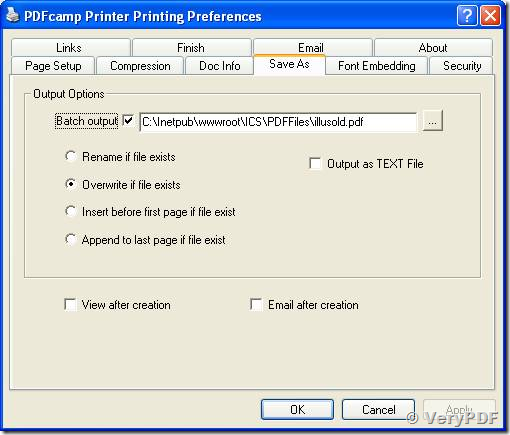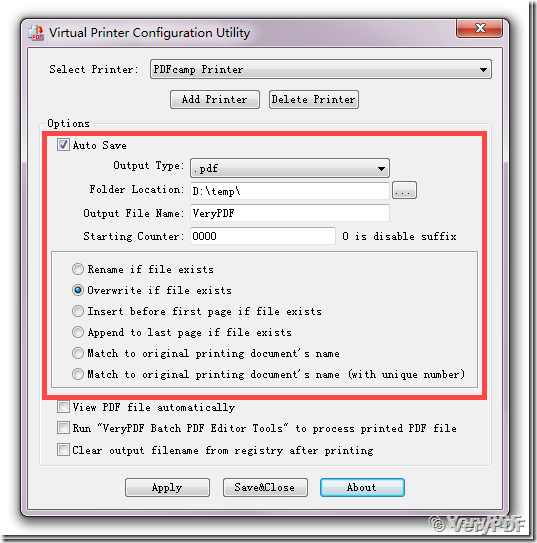I need some help on the PDF Camp software in 64bit windows 2008 server.
Does this option is missing in 64bit version? I installed the trial version in Win2008 server but I don't see the "SaveAs" which we used to have in 32bit.
Please suggest?
Client
------------------------------------
I installed the 64-bit version and I don't see the SaveAS option in here?
Client
------------------------------------
Thanks for your message, you can run "C:\Program Files (x86)\VeryPDF PDFcamp Printer (x64) v3.0\pdfconfiggui.exe" application to show more SaveAs options easily,
please look at following web pages for more information,
https://www.verypdf.com/wordpress/201308/suppress-save-as-dialog-in-pdfcamp-printer-64bit-37889.html
https://www.verypdf.com/wordpress/201304/verypdf-releases-pdfcamp-printer-x64-v3-0-today-36238.html
https://www.verypdf.com/wordpress/201107/pdf-camp-printer-64bit-hasnt-save-as-options-1675.html
https://www.verypdf.com/wordpress/201106/pdfcamp-printer-111.html
VeryPDF